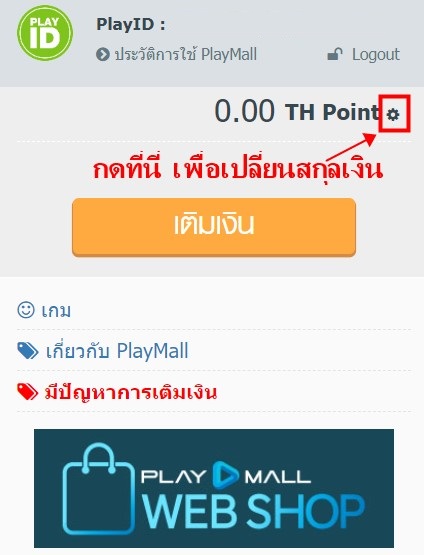Super Special Offer! First-time coupon purchase gets up to 100% bonus on every package.
How to use
1. Access the Playpark Web Shop website: Click Here
2. Select the game MeloJam
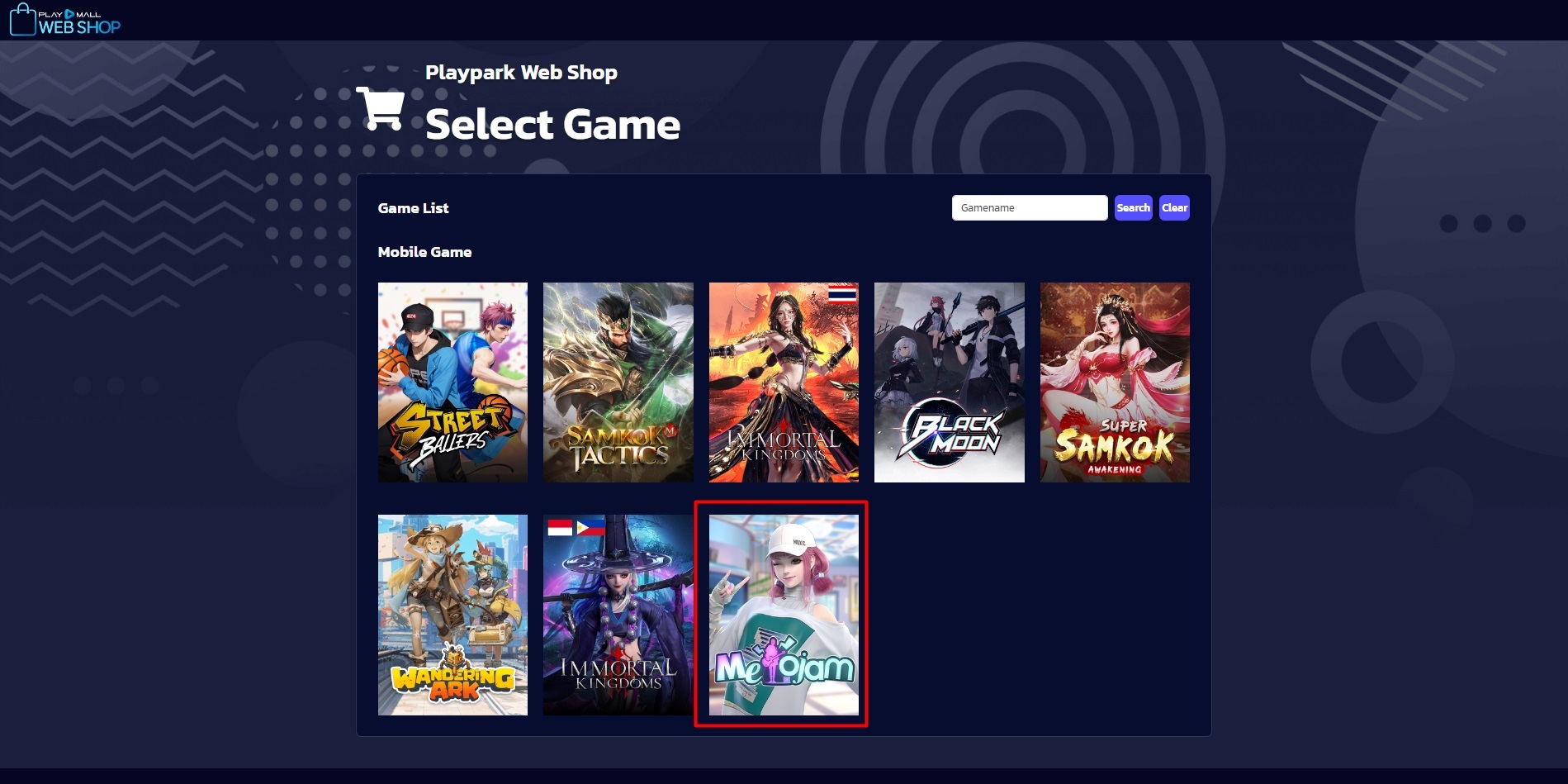
3. Log in to the Web Shop: Players must log in using the account they wish to top up. This account must already have a character created. Login options include Play ID, Facebook ID, Google ID, or Apple ID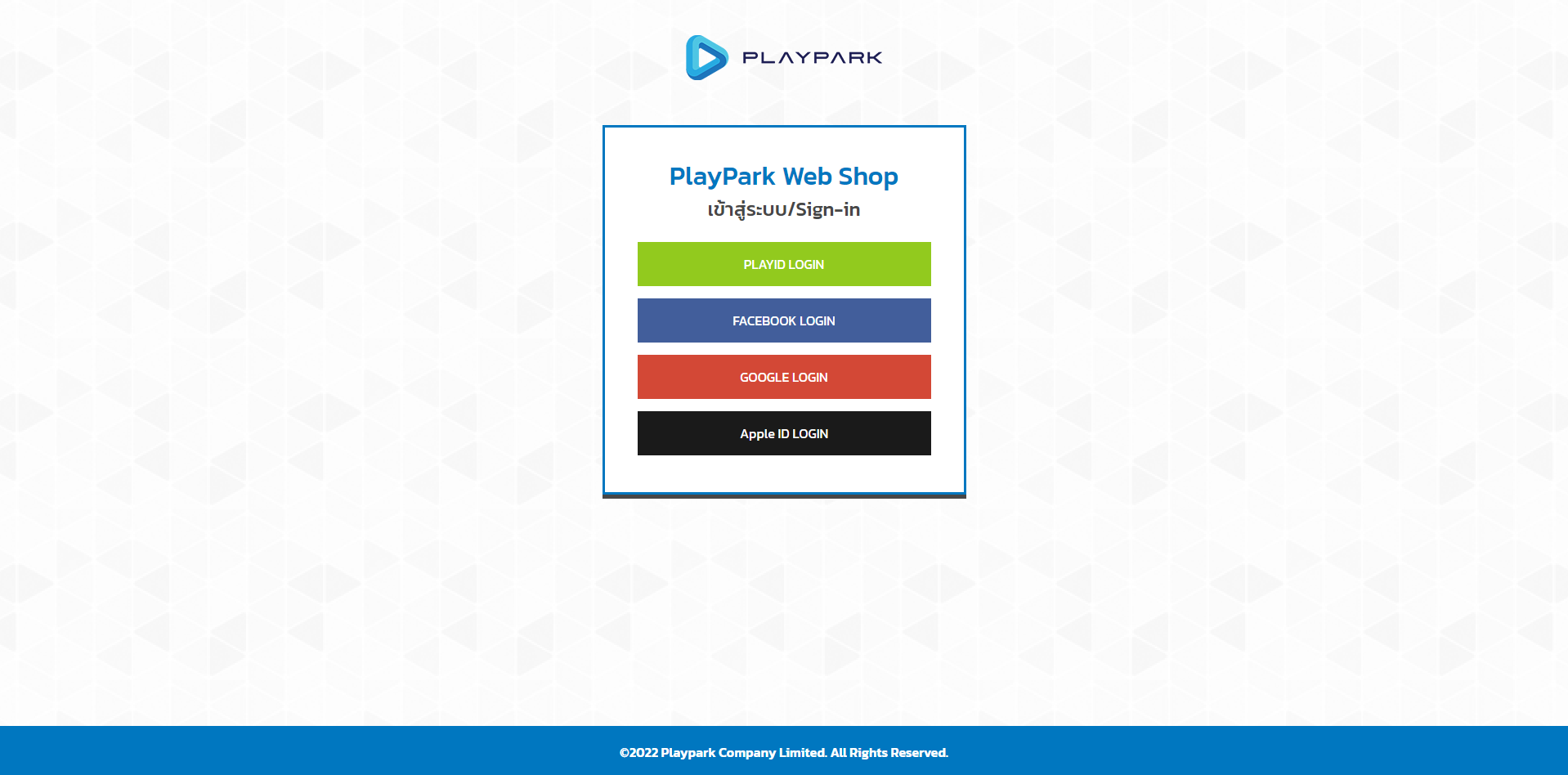
(Note : In order to purchase coupons, a character must already be created on the account.)
4. Verify your Character Name: Ensure that the character name is correct and then click the ‘Enter Web Shop’ button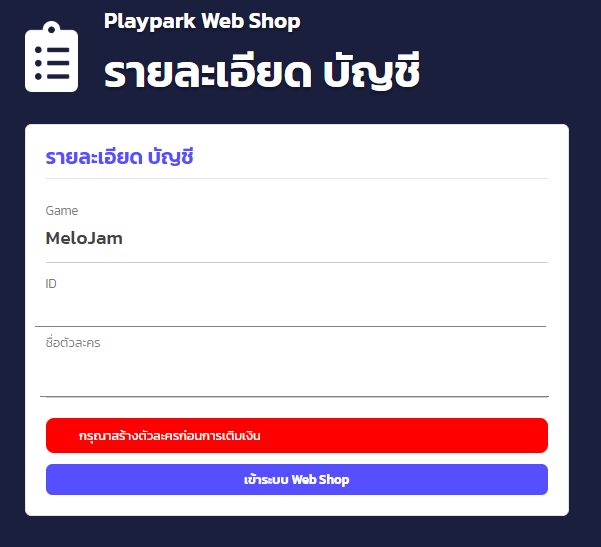
5. Select your desired coupon:
– First-time top-up coupon: Receive a 100% bonus. This coupon can only be purchased once.
– 15%-17% bonus coupon: The bonus percentage varies depending on the price. Please check the details before purchasing.

Note : Purchases made in the Web Shop will be deducted from your Point balance. If you have insufficient Points, the purchase cannot be completed.
6. If you have insufficient Points: Click the “Top Up” button to add funds to your PlayMall account. These funds will be converted into Points and can be used for purchases within the Web Shop.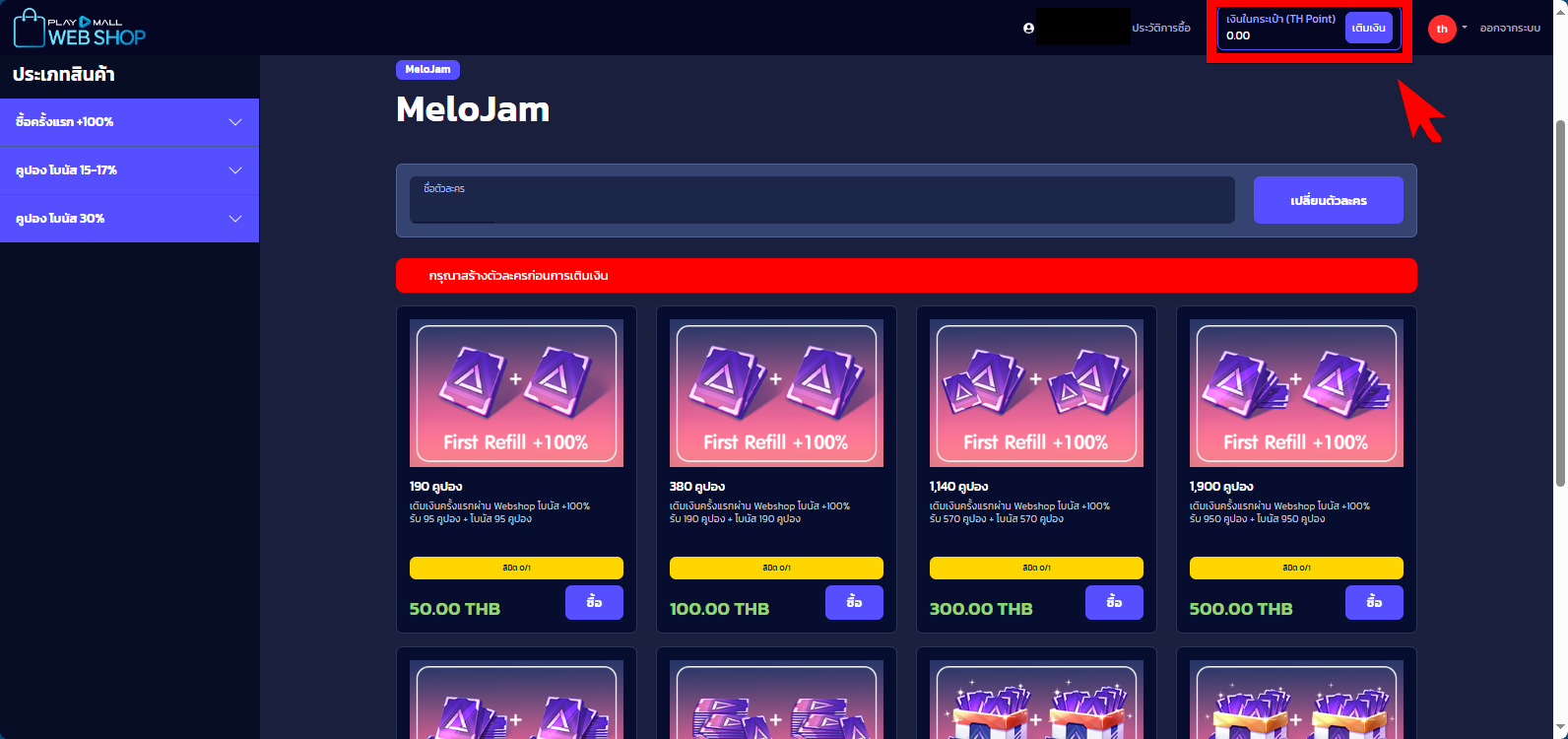
7. Click the “Top Up” button: A top-up window will appear, displaying various payment methods. You can select your preferred payment method. (Click to view payment options)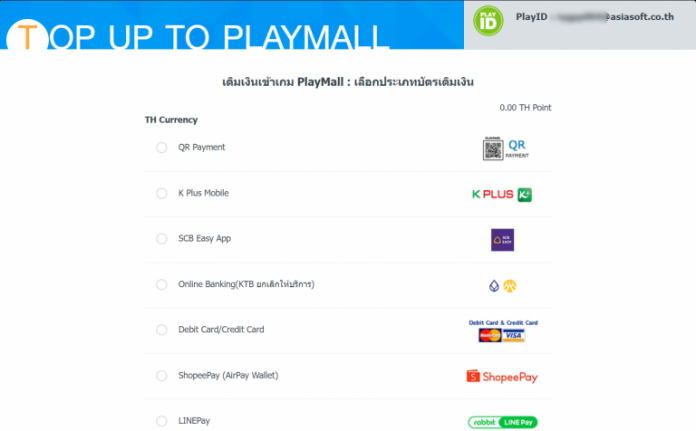
8. Review and select the desired top-up amount: (Example image from QR Payment) Please verify and choose the amount you wish to add to your account.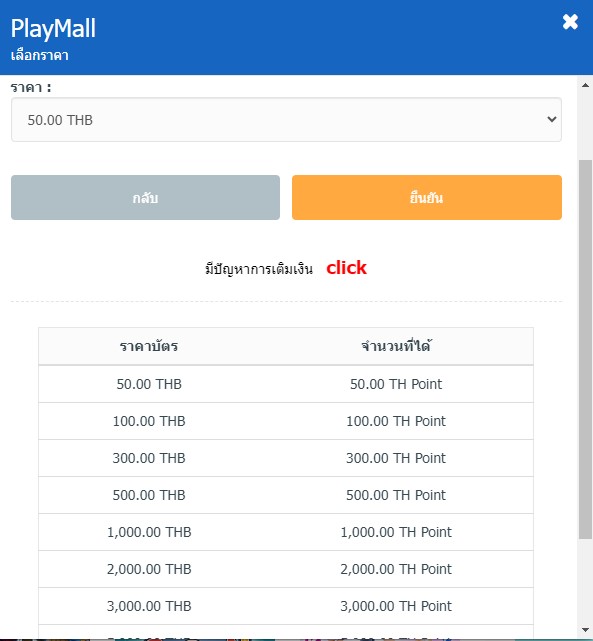
9. Follow the specific instructions for your chosen payment method.
10. Once the transaction is complete, you can verify your updated balance in the top right corner of the screen, as shown in the image.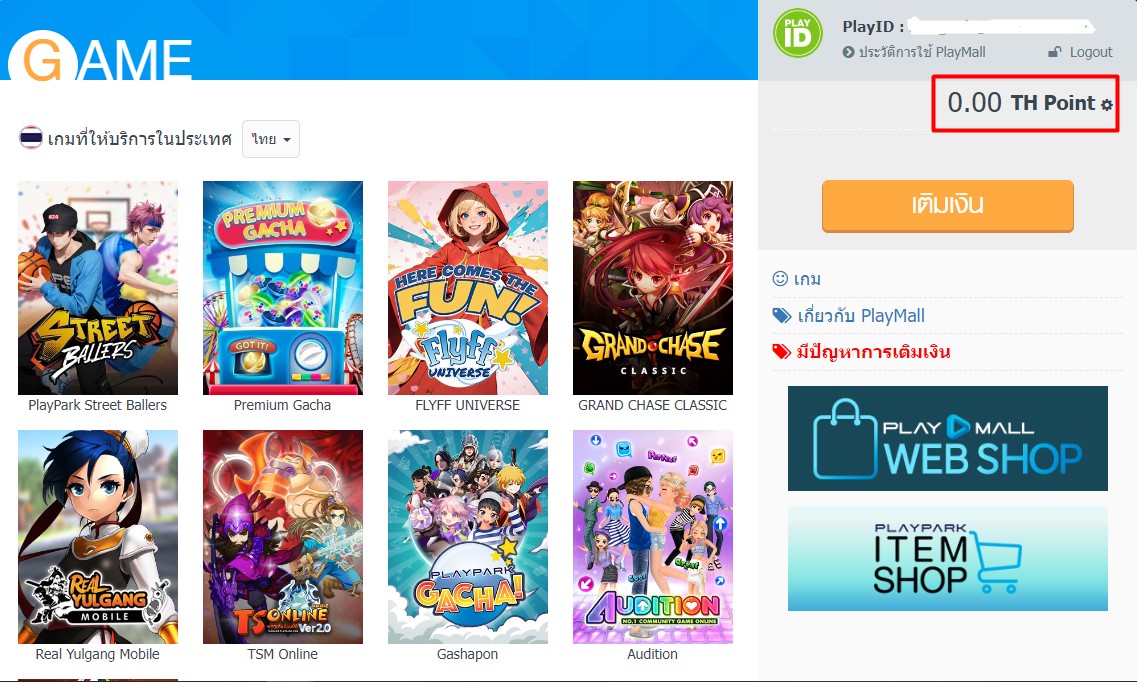
11. Upon successful top-up, Points will be credited to your PlayMall account.
12. Once Points have been added to your account, you may proceed with your desired item purchases. Purchased items will be delivered to your in-game mailbox.
How to Change Currency
Want to change the currency you use?
It’s easy! Just follow these steps:
- Head over to https://playmall.playpark.com/
- Look for the gear icon next to your account balance and click it.
- Choose your desired currency from the currency options.
Remember: You can only switch your currency every 60 days.