
How to Link Your Account
For all MeloJam players, you can use a Guest ID to play the game. However, a Guest ID is a temporary account. If you log out of the game without linking your account, you won’t be able to recover your character.
To prevent losing your character, you can link your Guest ID to a Play ID by following these steps:
1.Tap the arrow icon on the side of the screen to open your account information.

2. Once you’ve entered your account information, you’ll see your current account status. If you haven’t linked your account yet, your status will be “Guest/Not Secure.” You can then choose the type of account you want to link.
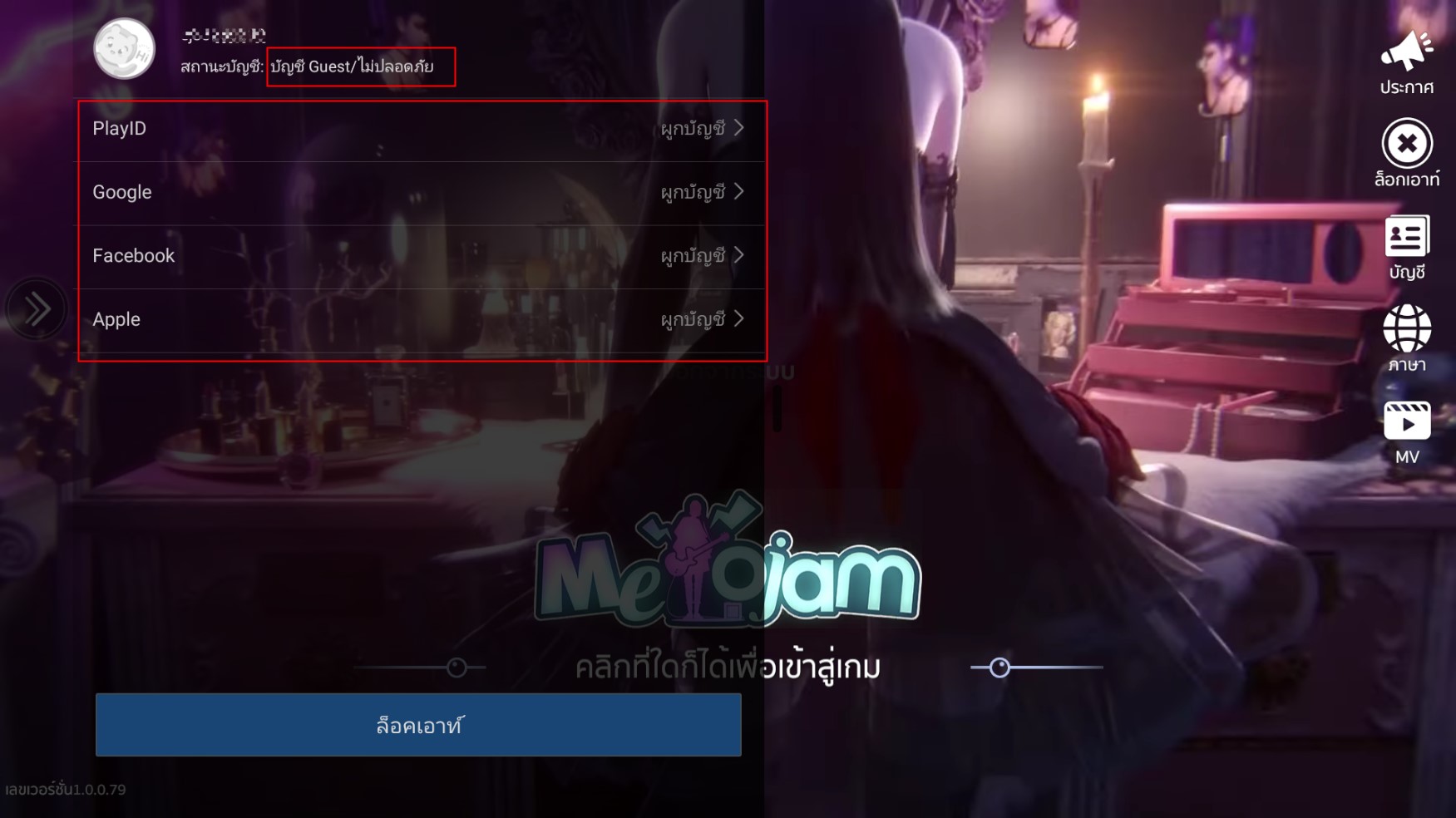
3. Choose the type of ID you want to link
- PlayID
- Google ID
- Facebook ID
- Apple ID
The ID you choose to link must be new to MeloJam. This can be a newly created Play ID. Once you’ve selected your ID, click the “Link Account” button.
– If you don’t have a Play ID yet, you can create one here: >>> Click <<<
– For instructions on creating a Play ID, please click here: >>> Click <<<
3. Once you have successfully linked your account, your account status will change to “Linked/Secure” as shown in the image. This indicates that your account is now linked to a Play ID.
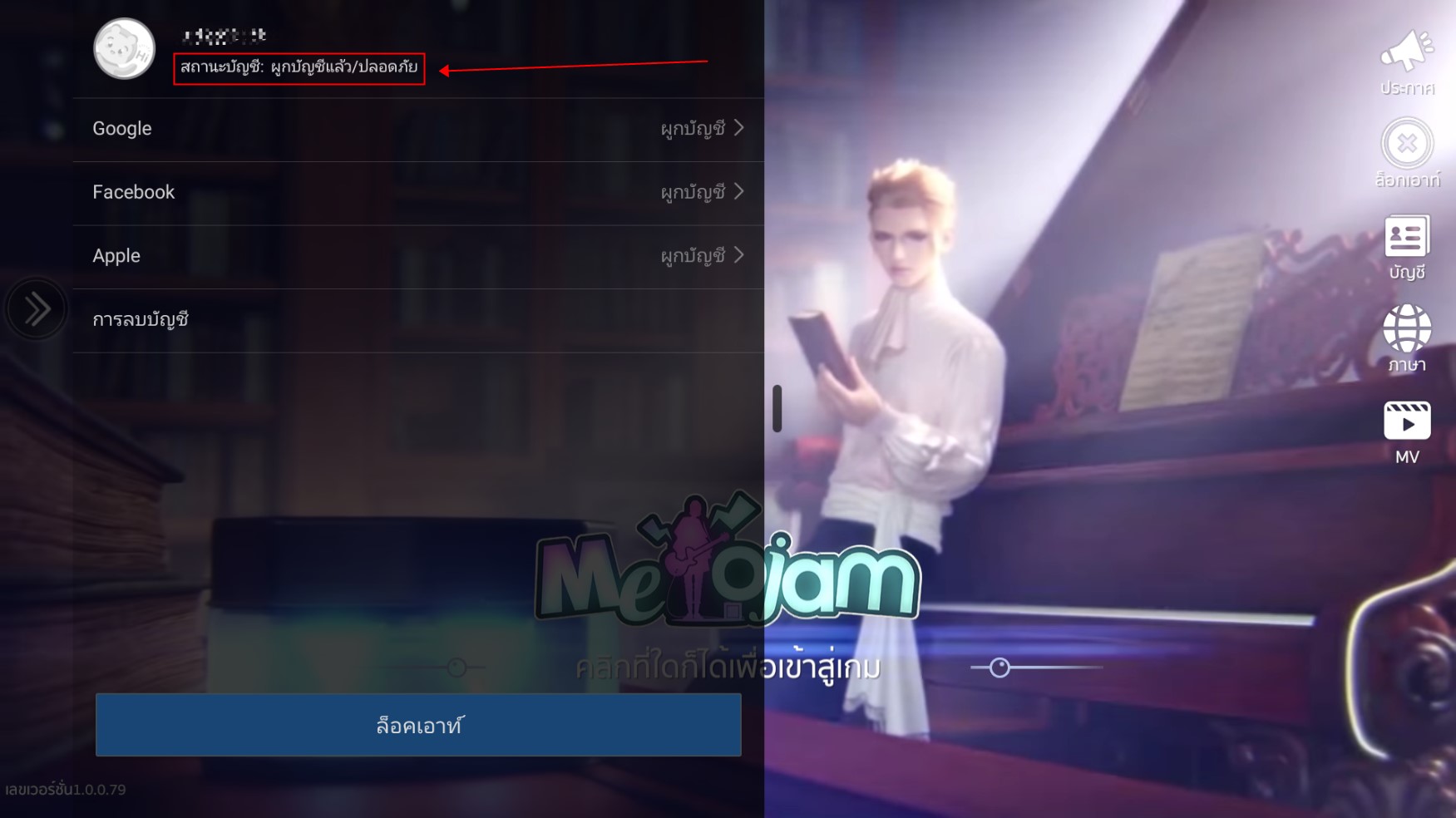
Now you can enjoy MeloJam without worrying about losing your data! Your information is safe and secure.

