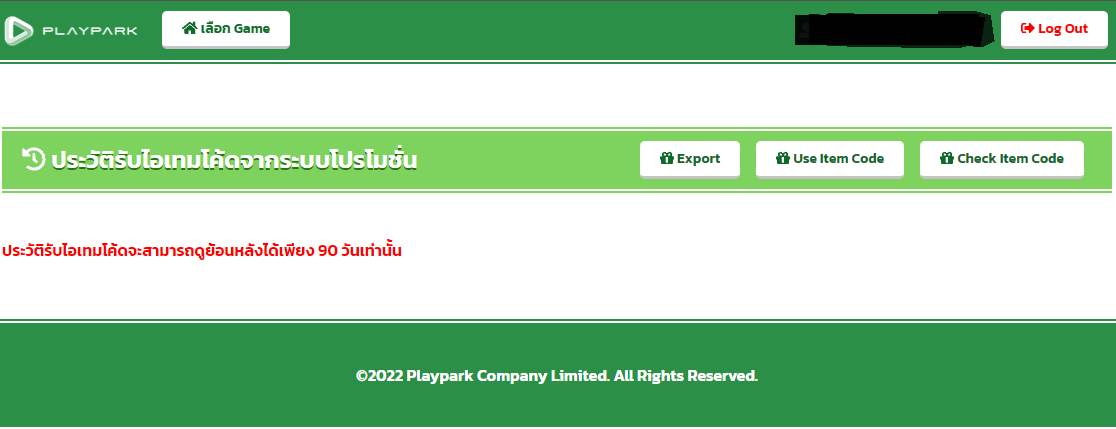How to Redeem In-Game Item Code in MeloJam
- Click the settings button within the game.

- Then select the “Personal” section on the left side, where you’ll find the “Redeem Item Code” button
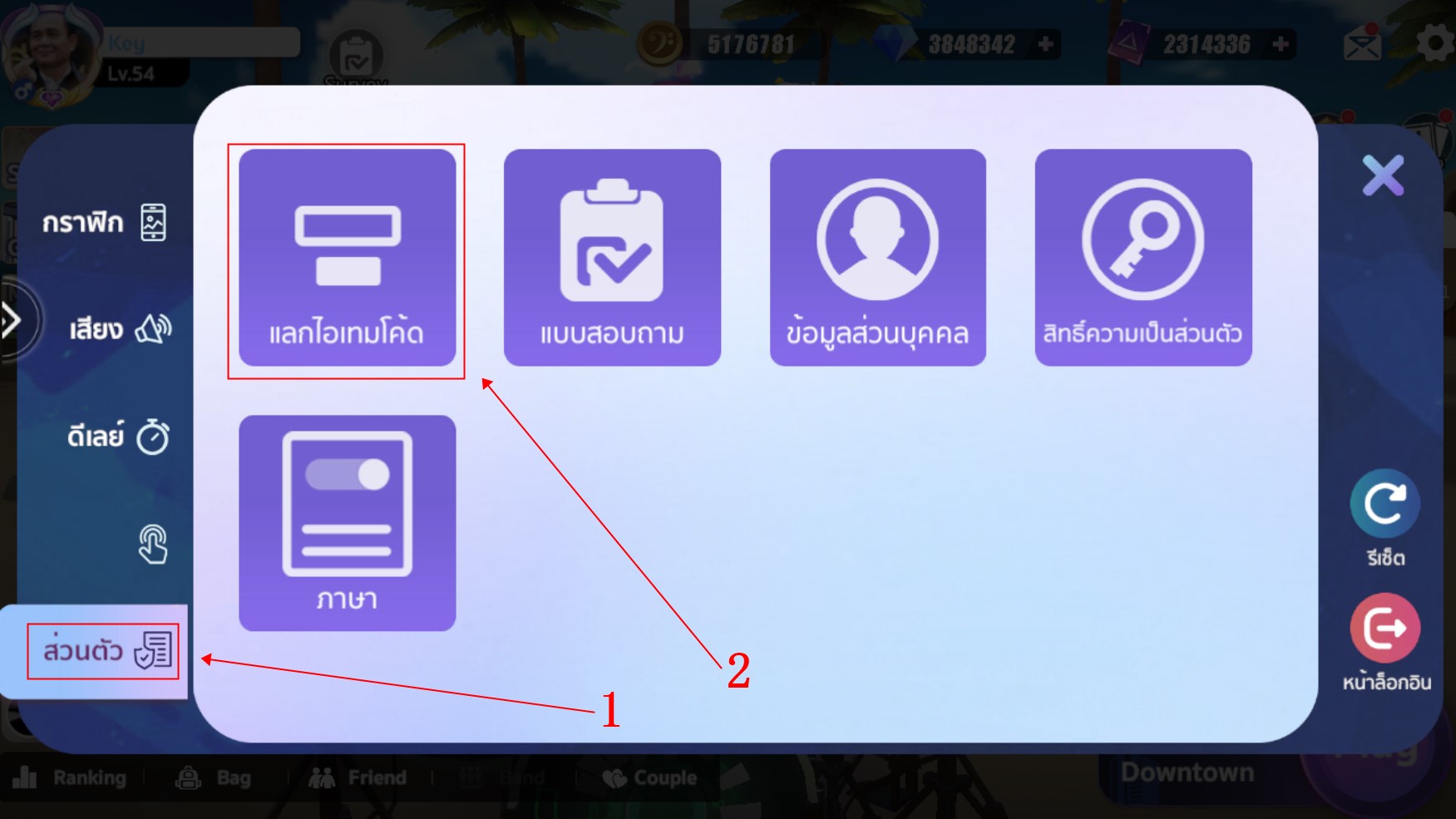
- Enter the item code received from an event or promotion.
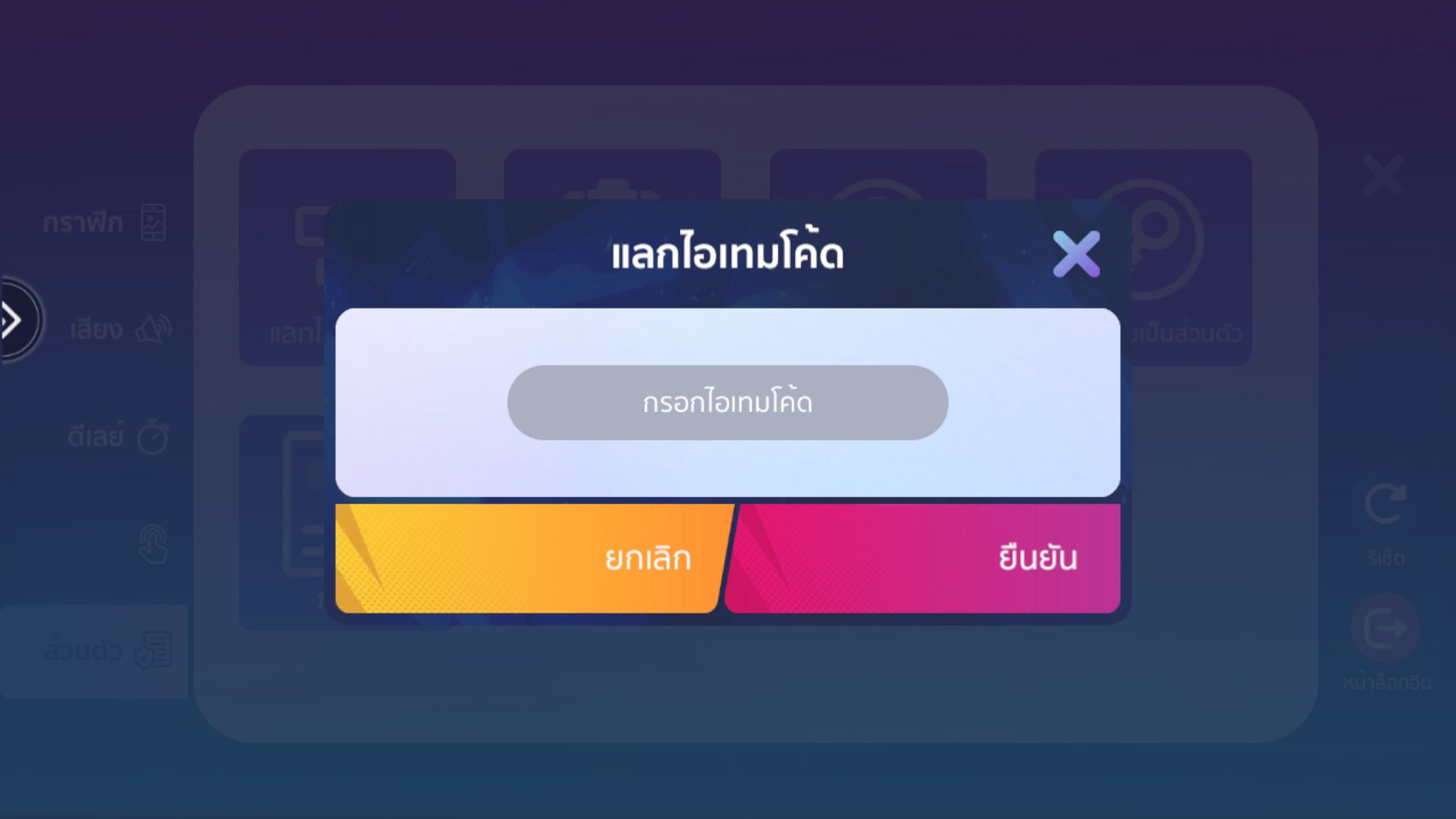
- Once the code is entered, the item will be sent to your in-game mailbox

How to Check and Receive Item Code
- Go to the promotion page of the event you participated in and click on “Check Item Code.”

- Select the game, MeloJam
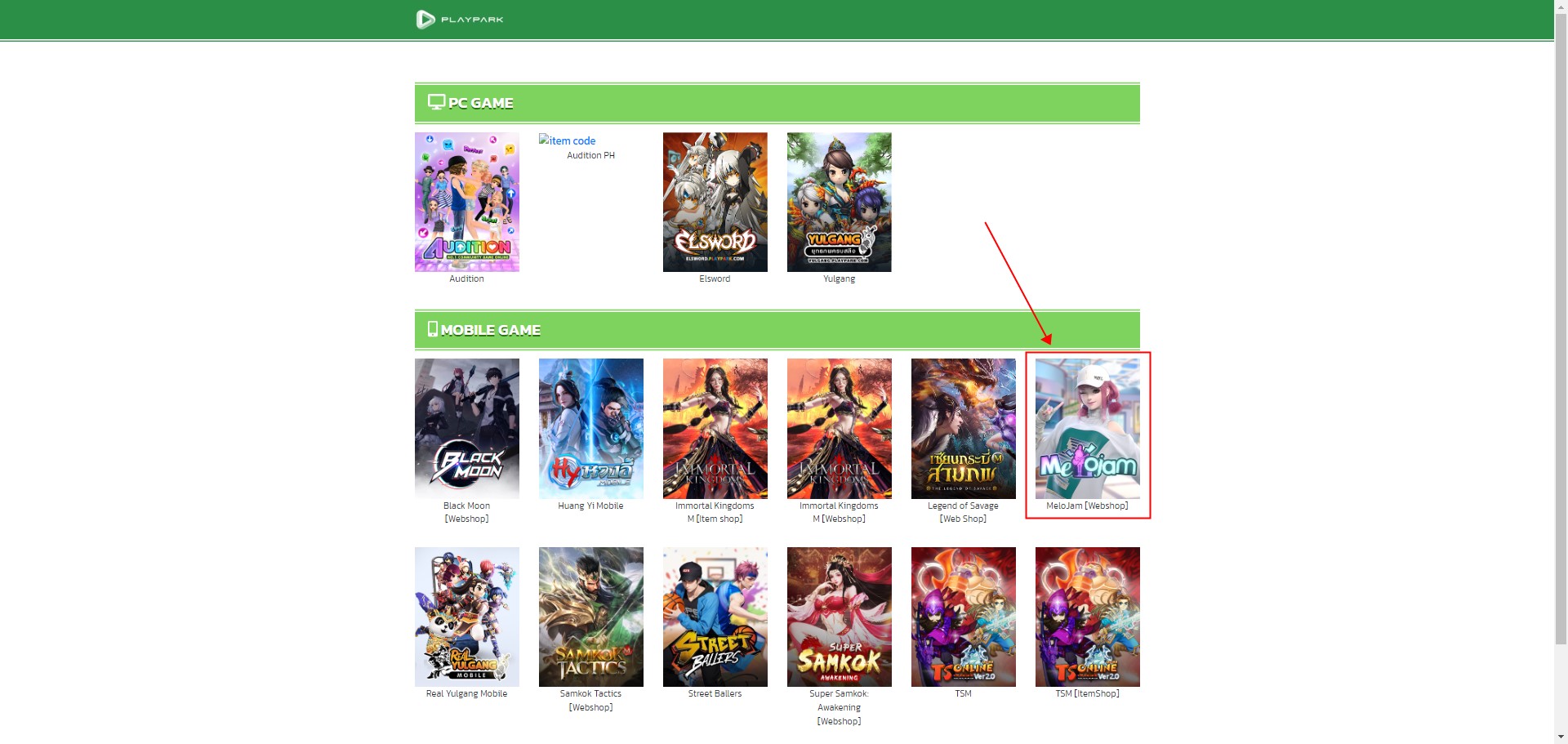
- Select and enter the ID you used to participate in the promotion (make sure to choose the correct ID type that matches the promotion).
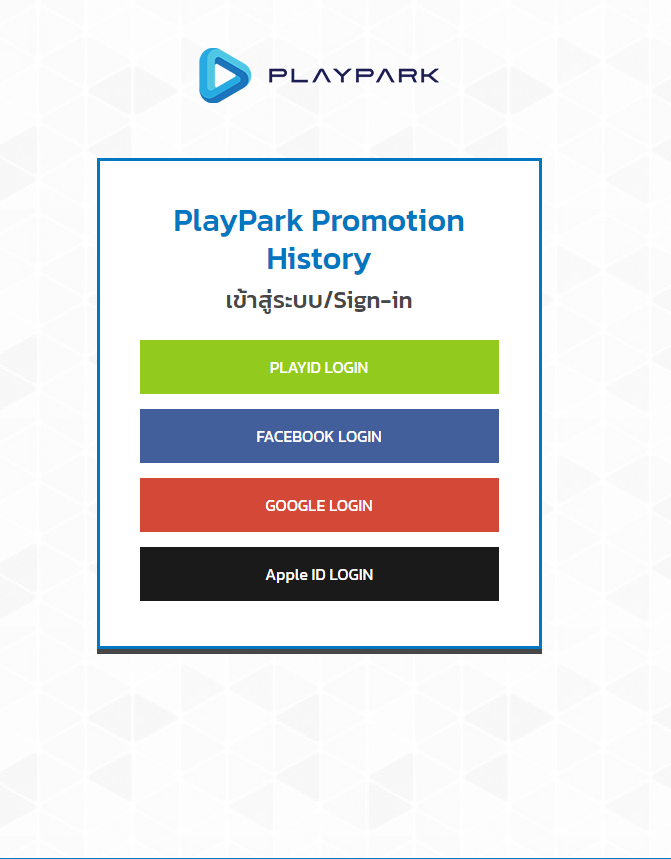
- Once you successfully log in, your item code history will be displayed.