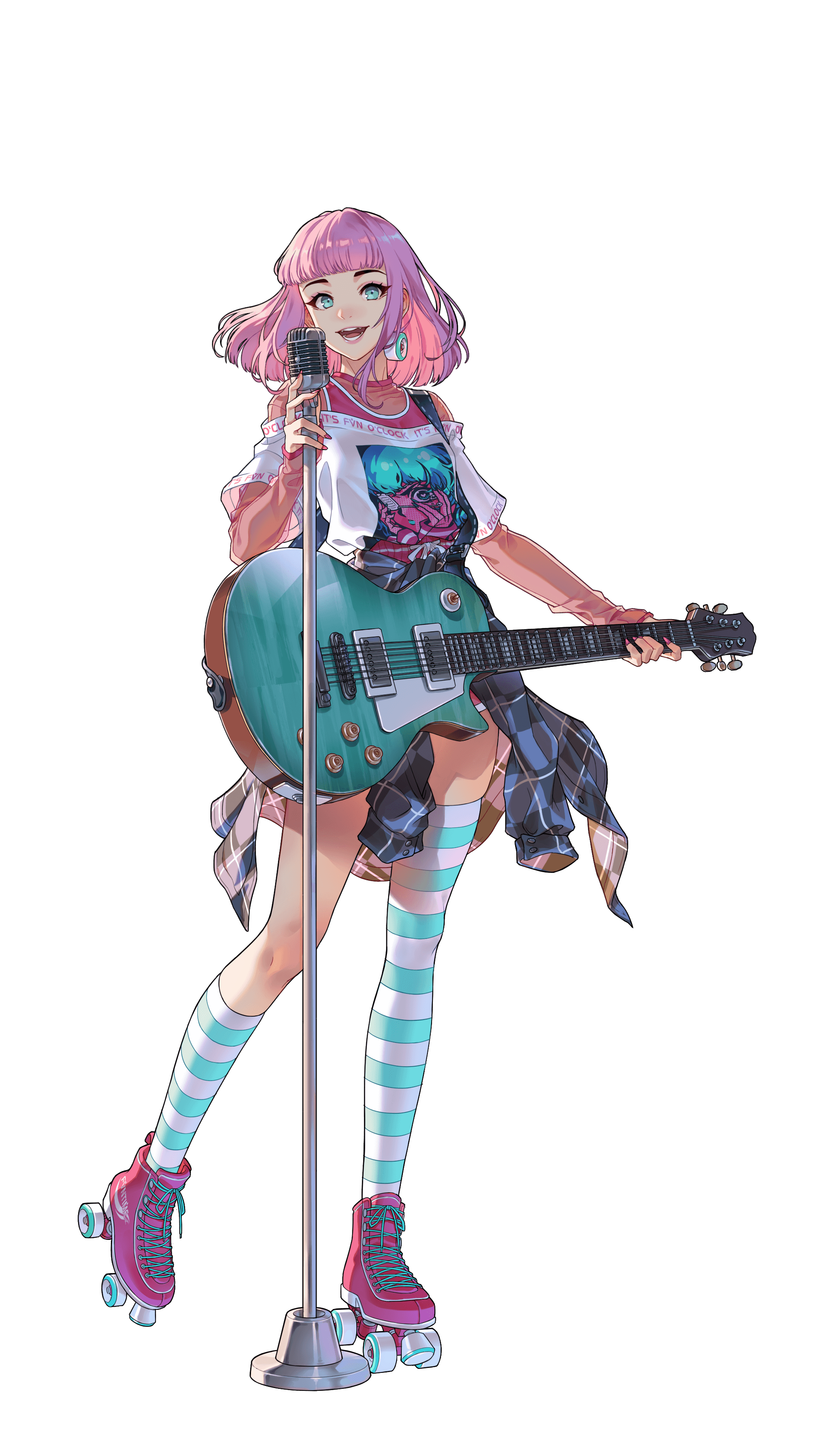Guitar
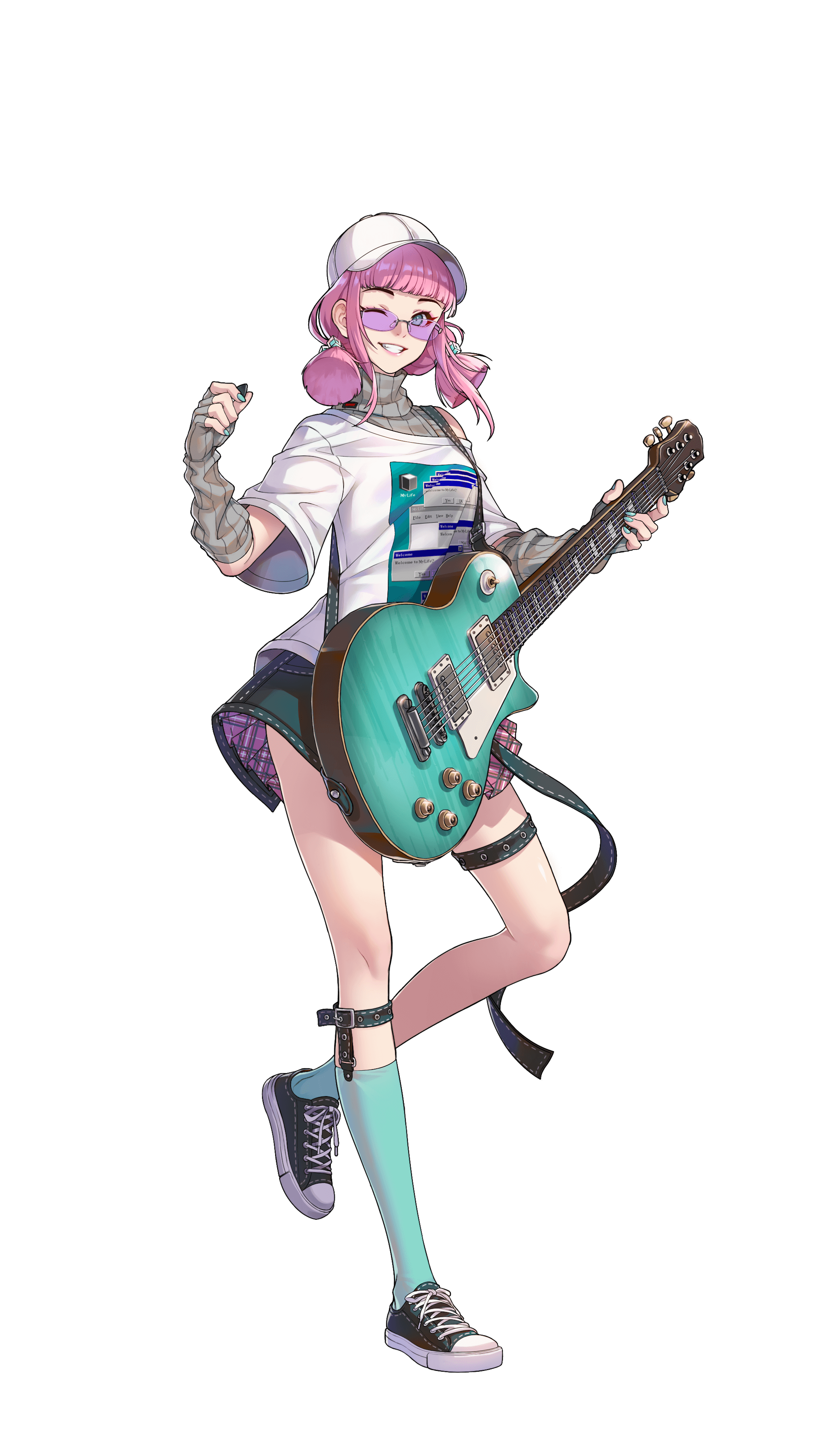
Hey. yo! am Melody
Melody is here to introduce the Guitar gameplay in the world of Melojam! This instrument is a true test of eyesight and focus for Melojam players, as the buttons will rush towards you from the left and right.
- Single Key & Long Key
 – Single Key when the Single Key reaches the Line bar, either on the left or right side, tap it to the beat.
– Single Key when the Single Key reaches the Line bar, either on the left or right side, tap it to the beat.
– Long Key press and hold the Long Key until it reaches the end of its length. - Big Key & Big Long Key
 – For Big Keys, you can either tap the center of the key or press both buttons simultaneously.
– For Big Keys, you can either tap the center of the key or press both buttons simultaneously.
– For Big Long Keys, you need to press and hold the button down until it reaches the end of its length. - Flick Key
 – For Flick Keys, you need to flick your finger in the direction of the arrow that appears on the screen. Remember to tap to the rhythm of the music!
– For Flick Keys, you need to flick your finger in the direction of the arrow that appears on the screen. Remember to tap to the rhythm of the music! - Follow Key
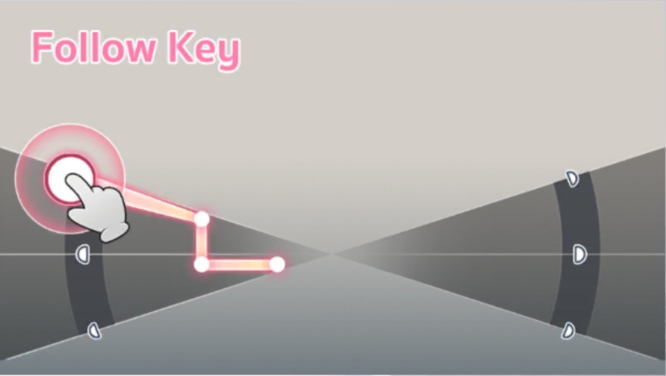 – The Long Key is a button that requires you to press and hold it down while dragging your finger along the path that the button follows.
– The Long Key is a button that requires you to press and hold it down while dragging your finger along the path that the button follows. - Double Key
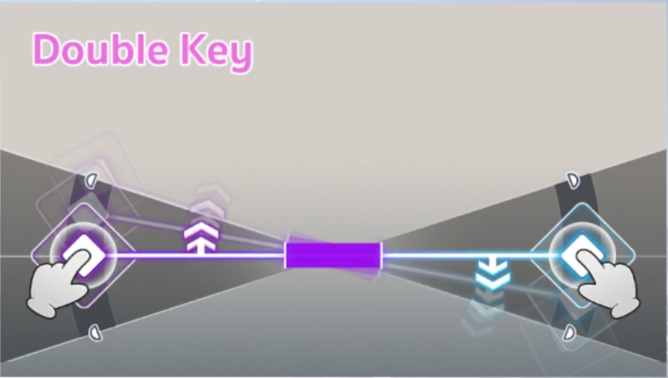
– For the Double Key, you need to press and hold both the left and right buttons simultaneously. Then, drag the buttons in the direction indicated by the arrows on each side.
And that’s it! Now you can shred the guitar to your heart’s content in the world of Melojam! Don’t forget to show off your skills!