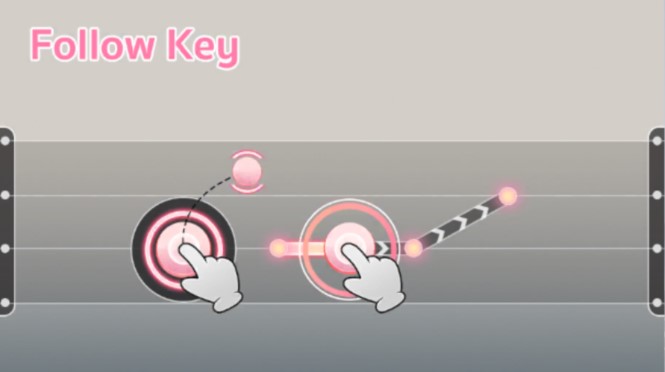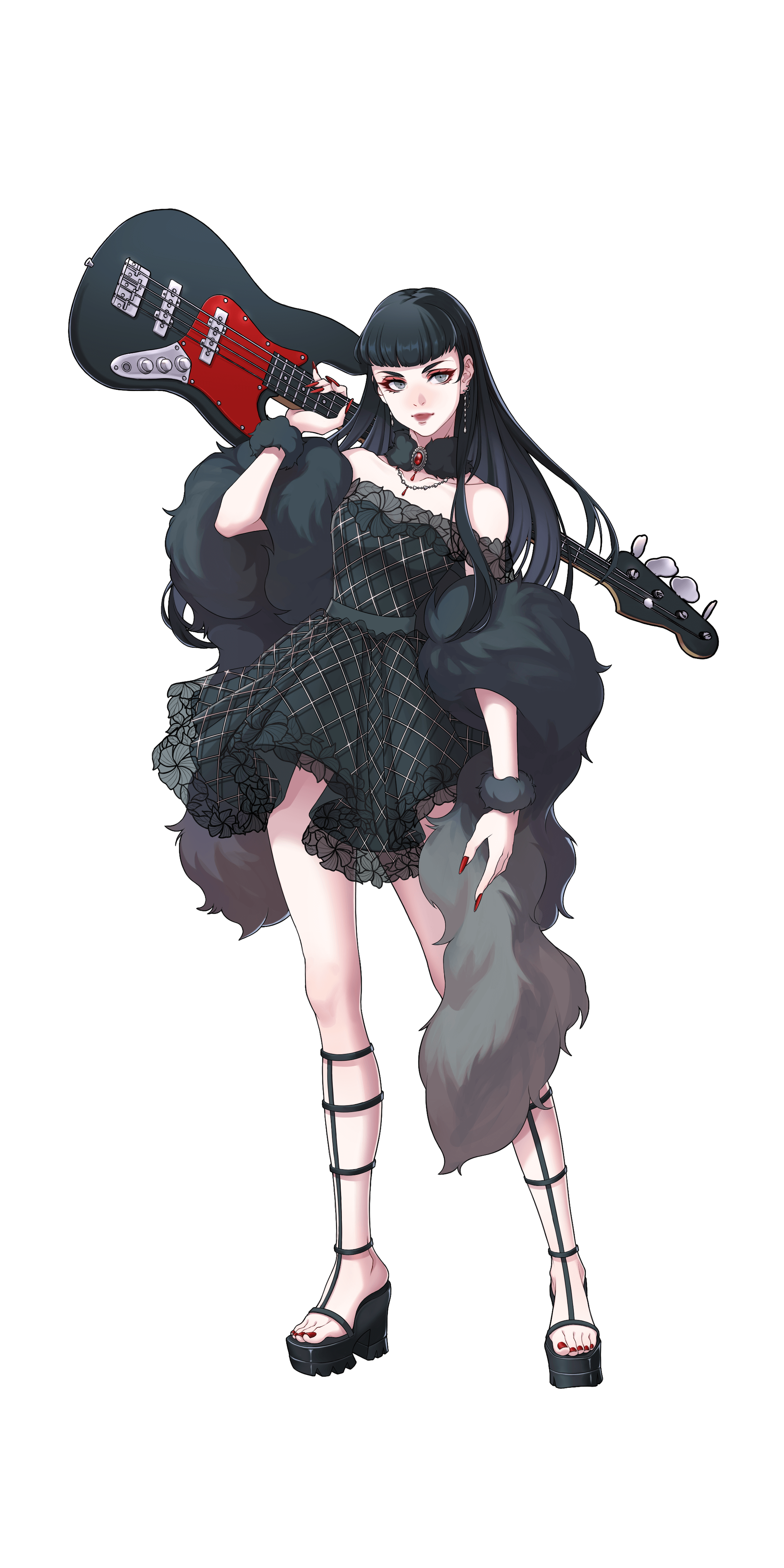Couple System in MeloJam
to those who are still single, pay attention!
It’s time to find your match! Melody is here to introduce the Couple System in MeloJam. Not only rare rewards, but you can also form a couple as Male+Female, Male+Male, or Female+Female! ^^
- Go to the “Couple” menu at the bottom of the screen.
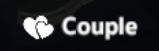
- Once there, click the “Find a Couple” button to invite your partner.
 Inviting a partner requires the Love Letter item. You can purchase Love Letter from the in-game Shop for 450 Coupons. Before sending the invitation, both characters must be friends.
Inviting a partner requires the Love Letter item. You can purchase Love Letter from the in-game Shop for 450 Coupons. Before sending the invitation, both characters must be friends.
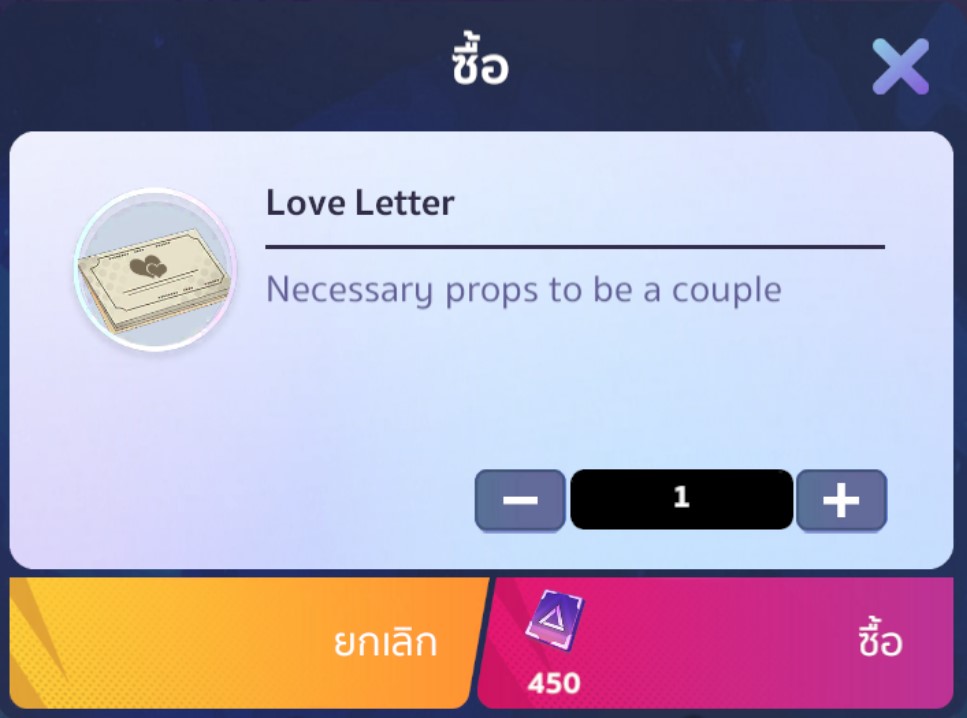 Note: There are no gender restrictions on invitations, so you can form a couple as Male+Male or Female+Female.
Note: There are no gender restrictions on invitations, so you can form a couple as Male+Male or Female+Female.
- After sending the invitation, the invited person will receive a Couple Invitation letter as shown.

- Enter your fingerprint to confirm the couple status. ^^
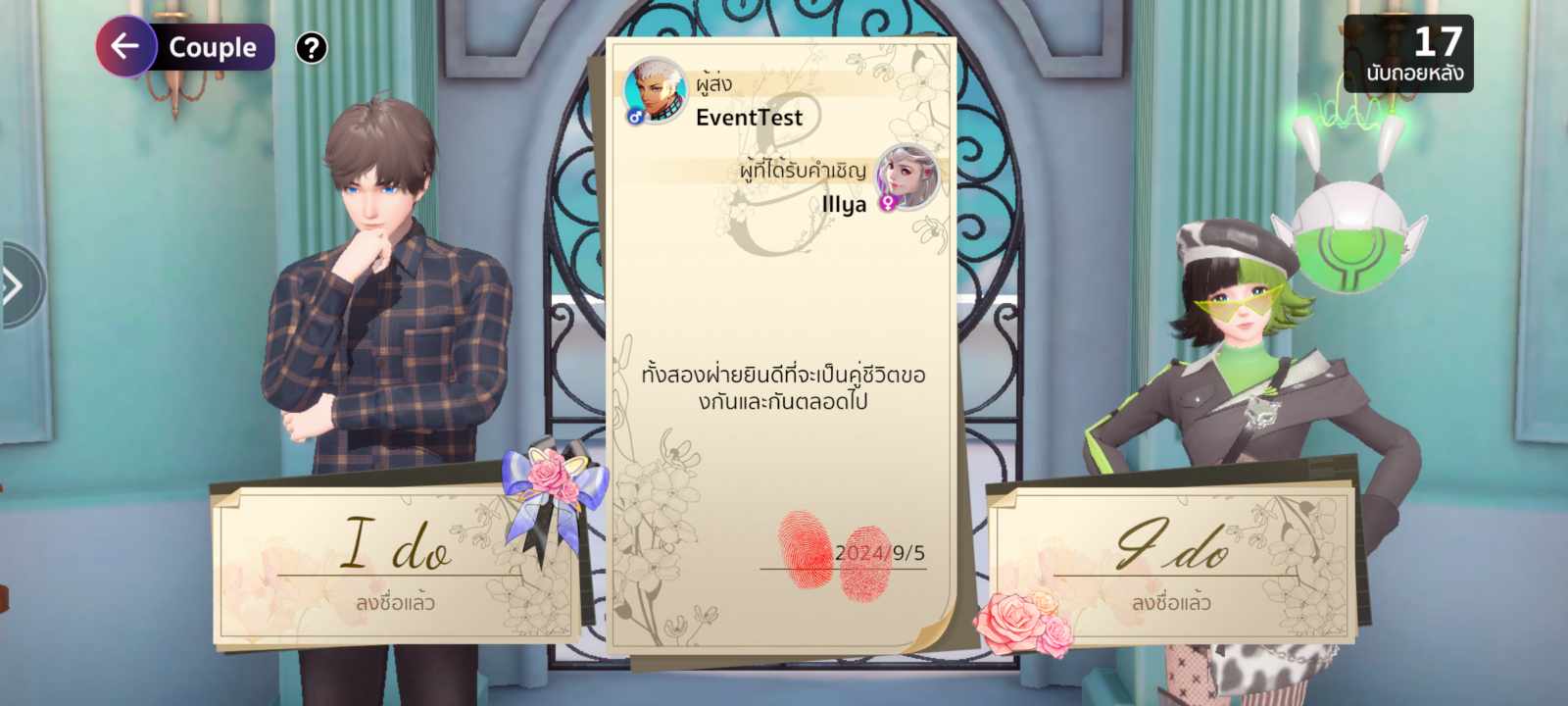
- Once registered, the character who used the Love Letter will receive a Ceremony Card to hold a wedding ceremony.

- That’s it! The couple registration is complete! ^^

Wedding Ceremony
After registering as a couple, you can proceed with the wedding ceremony under these conditions:
1. You need a Ceremony Card to hold the wedding
(received after couple registration or can be bought in the Shop for 500 Diamonds).
2. You must have at least 100 Couple Points.
Once both conditions are met, you can click “Start Wedding Ceremony” to begin the event.
When you start the ceremony, the system will take you to the wedding ceremony area, which will have the following menus: 1. The ceremony will take place in the wedding venue, where you’ll see the following: Bride and Groom of the event.
1. The ceremony will take place in the wedding venue, where you’ll see the following: Bride and Groom of the event.
2. Guests (Bride and Groom can invite guests using the invite button below).
3. Special Guest (The Bride and Groom can assign a Special Guest by clicking on the heart icon, and they will be included in the final group photo).
4. Names of the Bride and Groom.
When everything is ready, you can start the wedding ceremony!

 Wedding Example
Wedding Example
After the ceremony, a group photo will be taken as a keepsake, including the Special Guest.
Couple Benefits
Once you’re a couple, you can start earning Couple Points through the following methods:
![]() 1. Couple missions from Melo Pass.
1. Couple missions from Melo Pass.

2. Completing songs in the Music Room in any instrument mode.
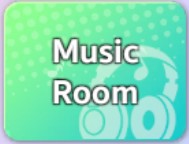
3. Perform Center in the Couple Team stages.

Collect Couple Points to exchange for rare rewards in the Couple menu, such as profile frames, the Snowflake Ring SSR, or cute titles.

Exchange Shop
In the Couple menu, you can enter the Exchange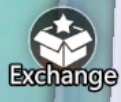 section to trade for rewards using Love Coins, which can be earned from Melo Pass and Perform Center.
section to trade for rewards using Love Coins, which can be earned from Melo Pass and Perform Center.

Breaking Up
If you wish to end the relationship, you can click the “Break Up” button in the Couple menu. Breaking up requires the Broken Heart item, which can be purchased from the in-game Shop for 10,000 Gold.
Breaking up requires the Broken Heart item, which can be purchased from the in-game Shop for 10,000 Gold.
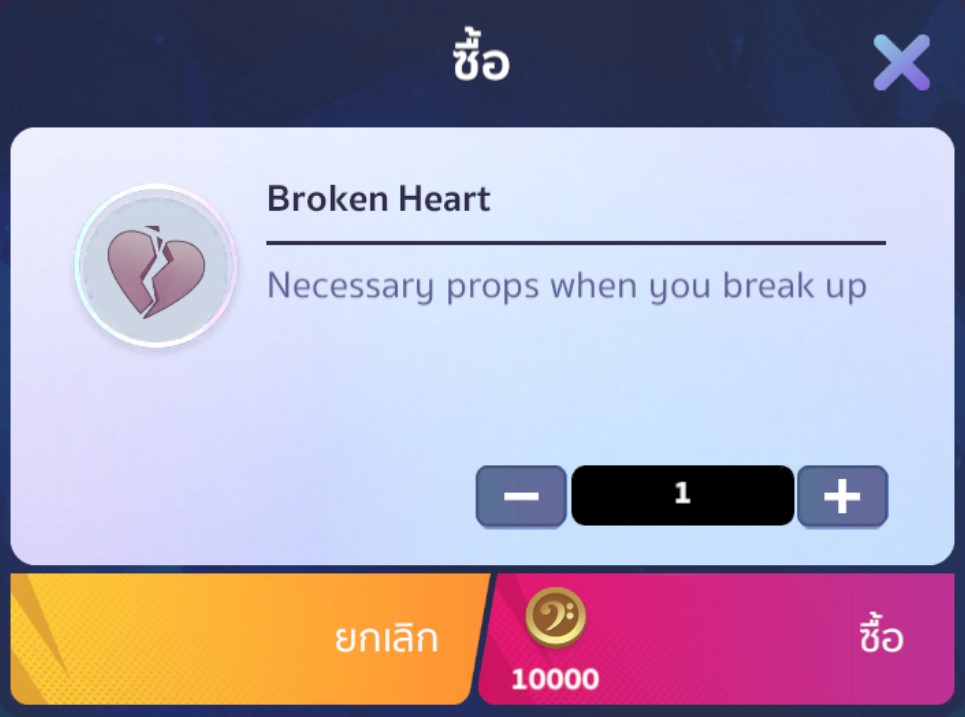
Note: After breaking up, you can register a new couple immediately without waiting.






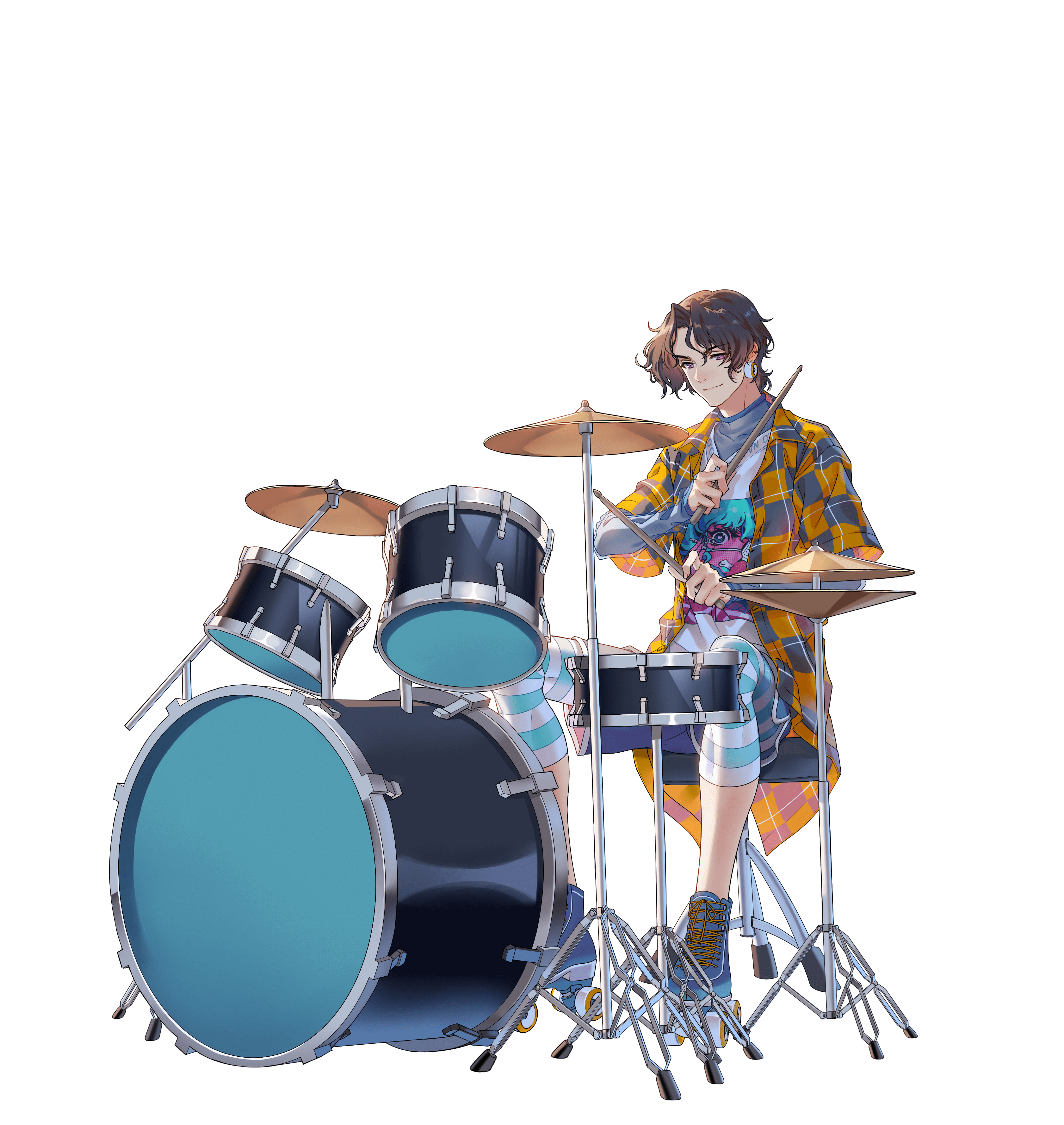


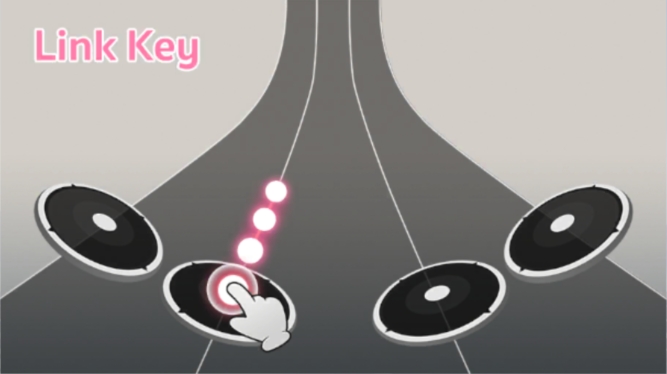

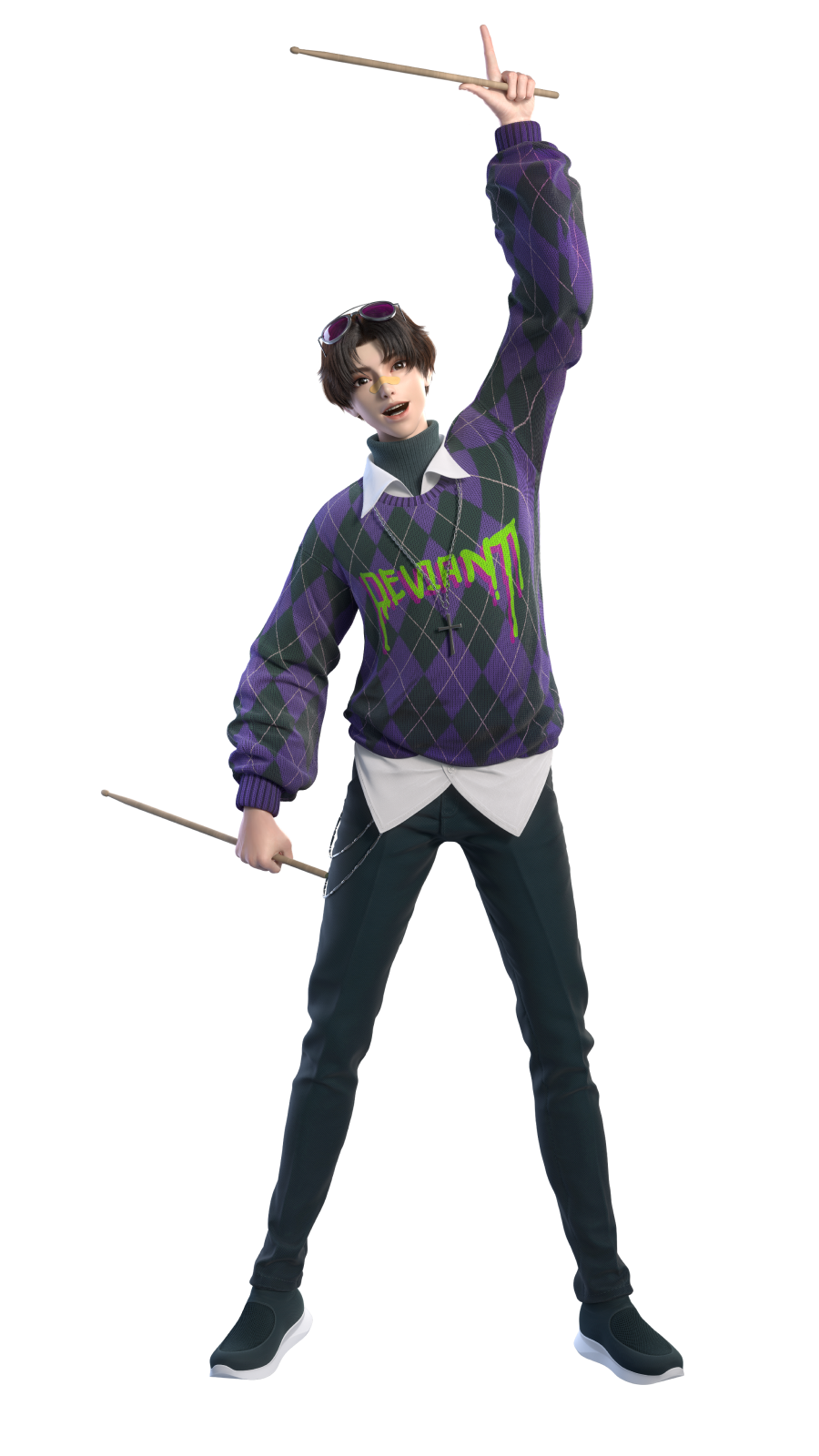

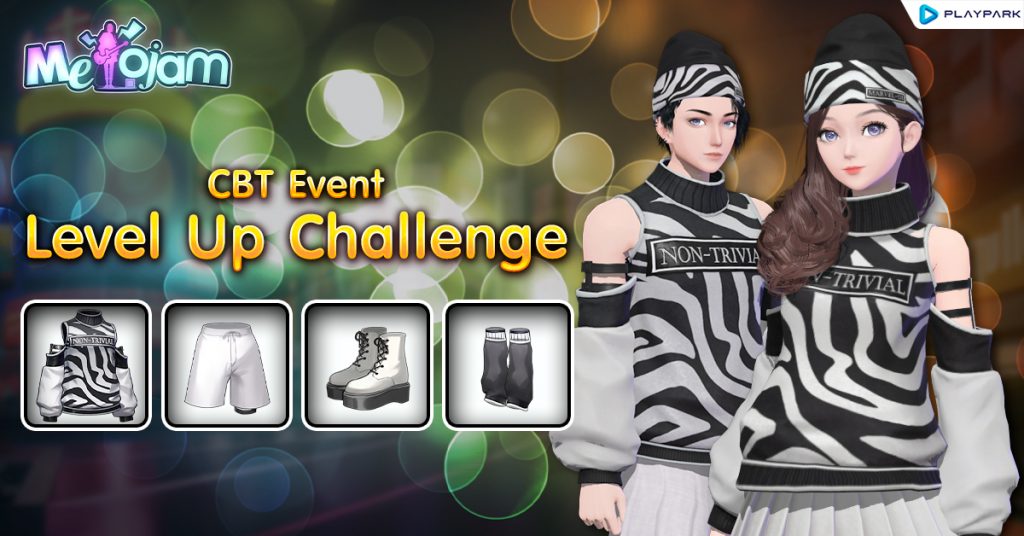





















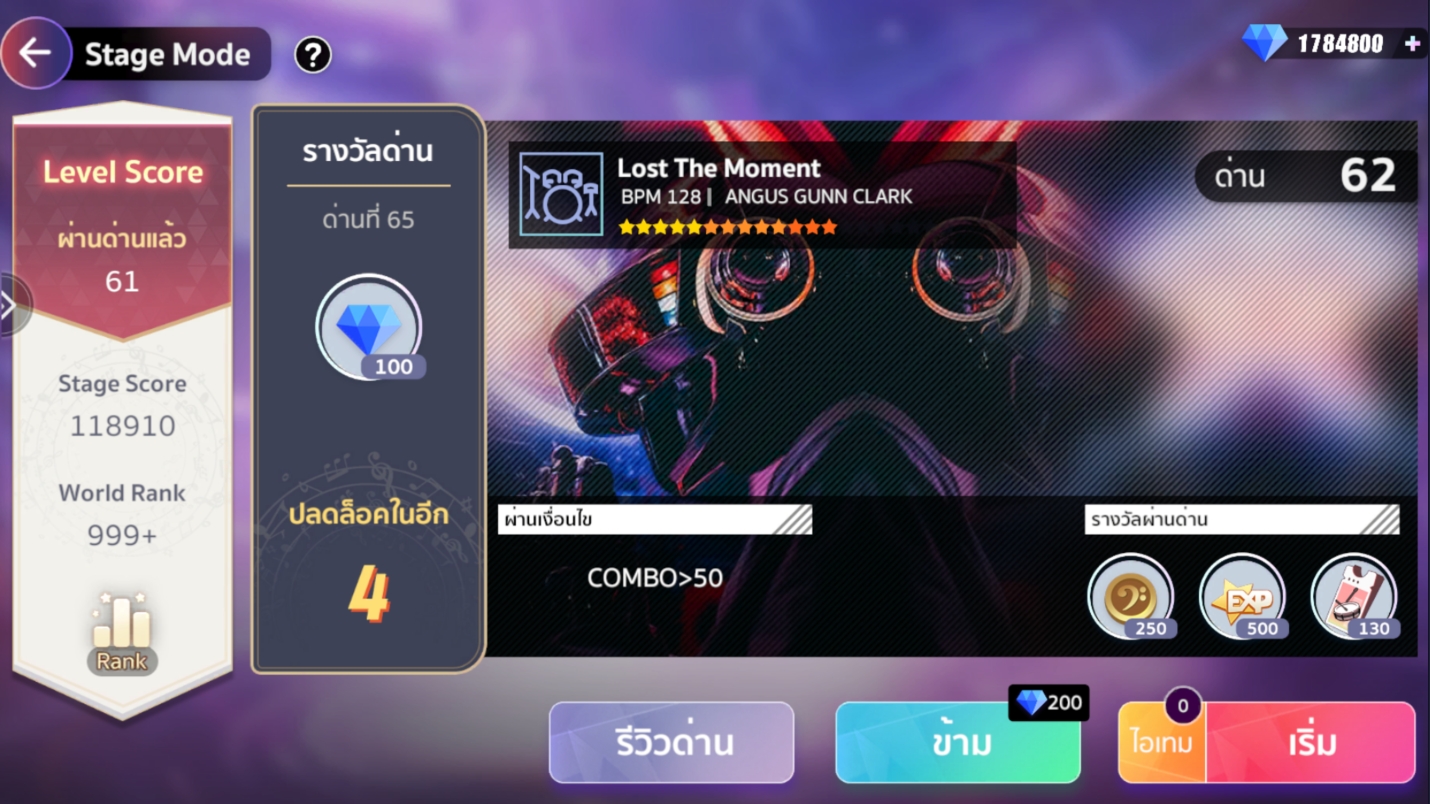
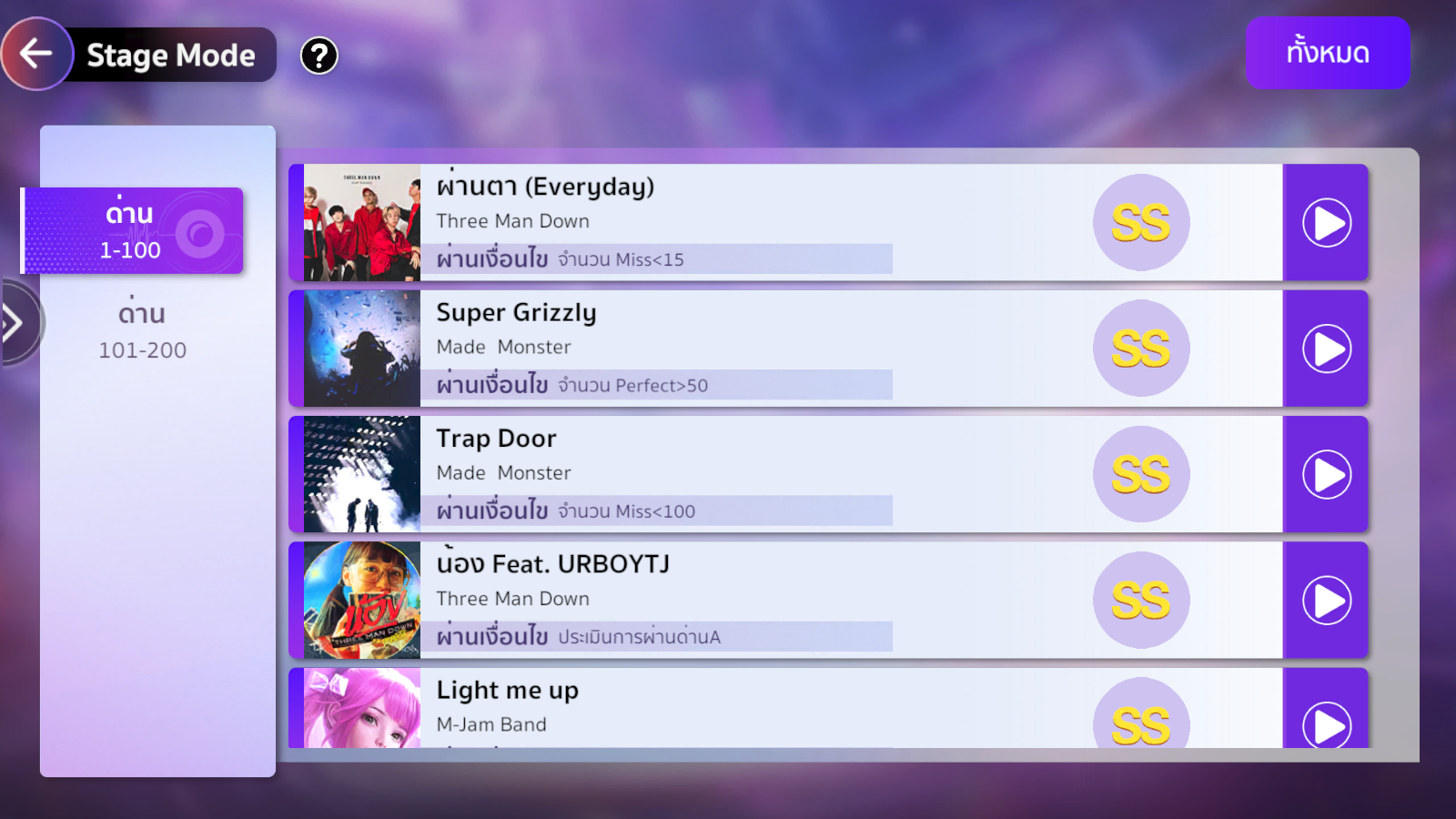




 This system allows friends to dye hair, change eye color, eyebrow color, and also apply makeup to their characters. The essential item needed for Hair & Make-Up is the “Dye Potion.”
This system allows friends to dye hair, change eye color, eyebrow color, and also apply makeup to their characters. The essential item needed for Hair & Make-Up is the “Dye Potion.”




































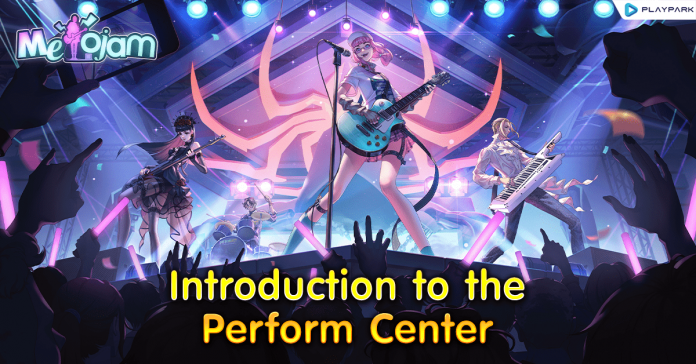


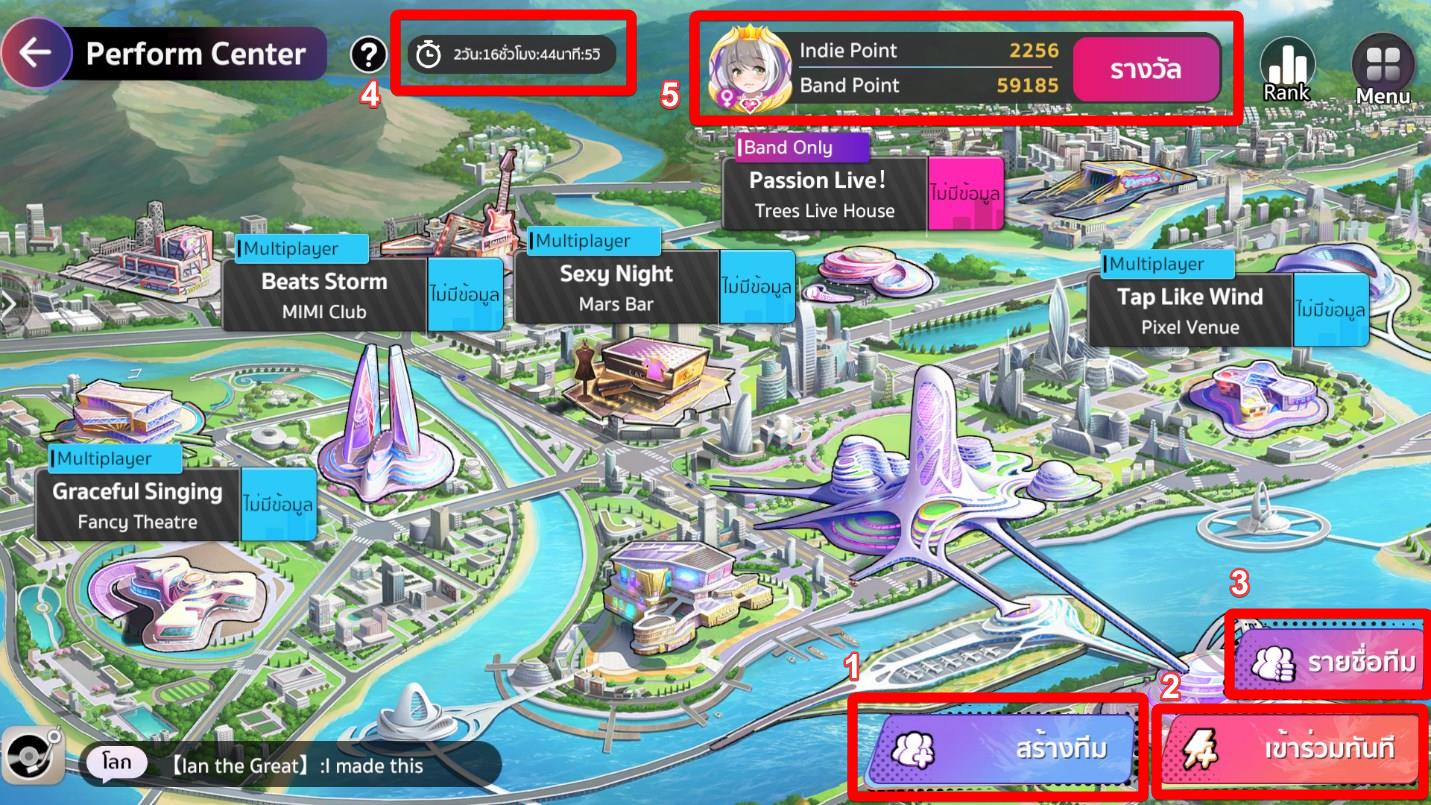
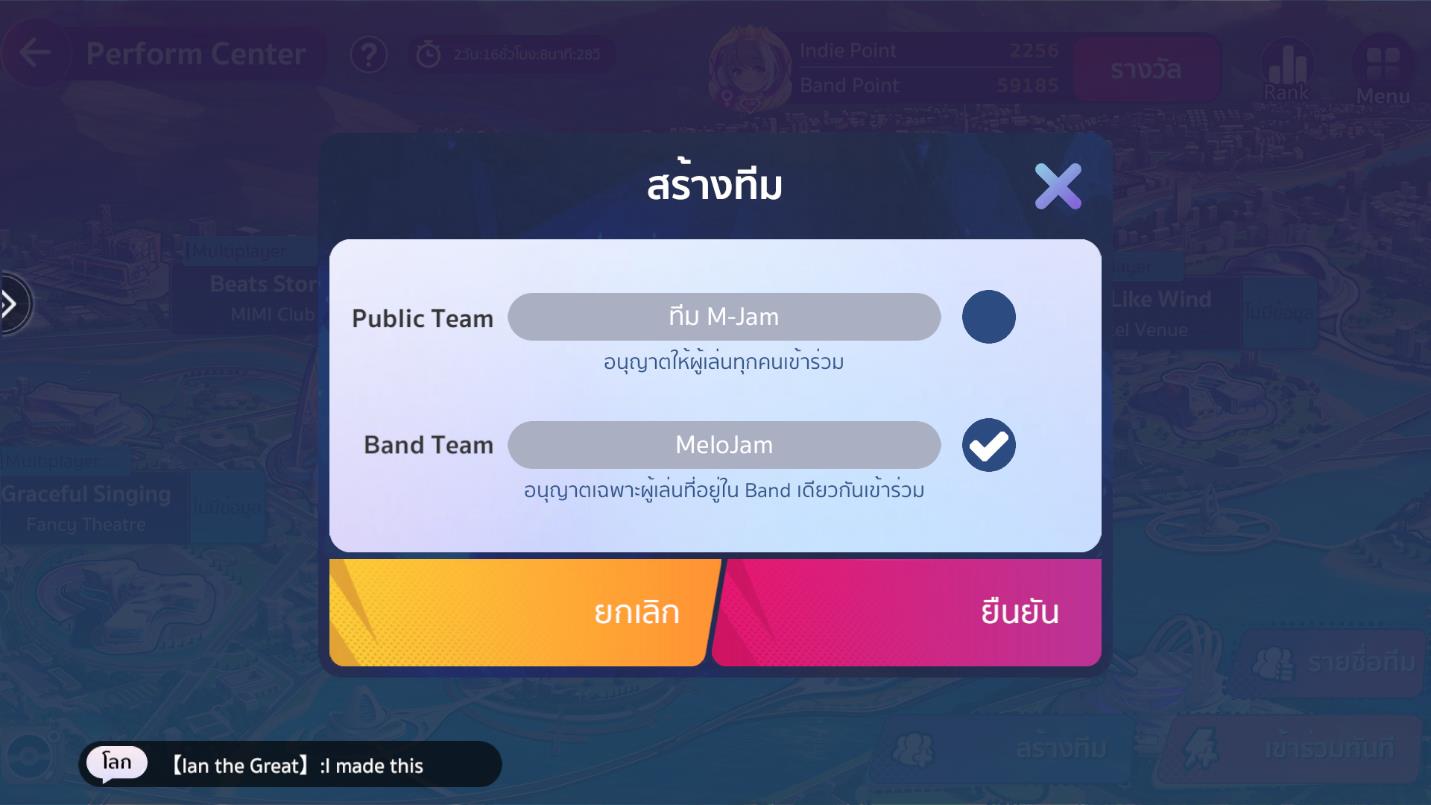

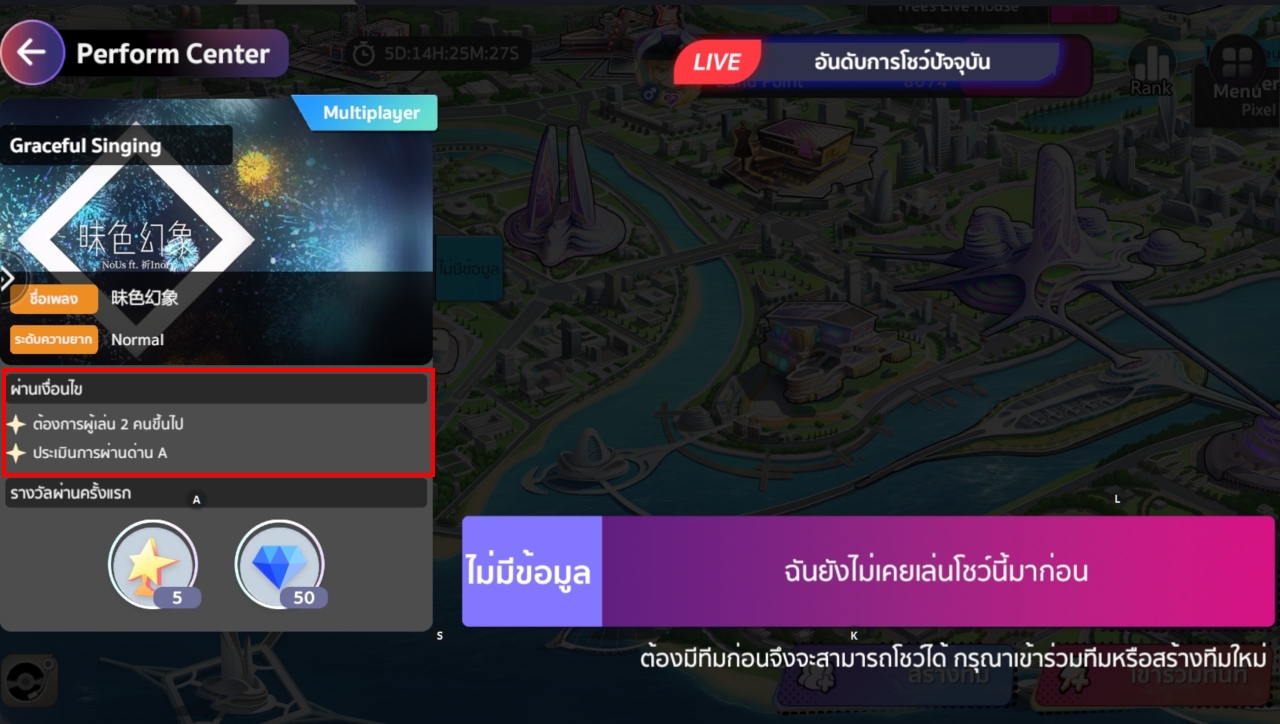
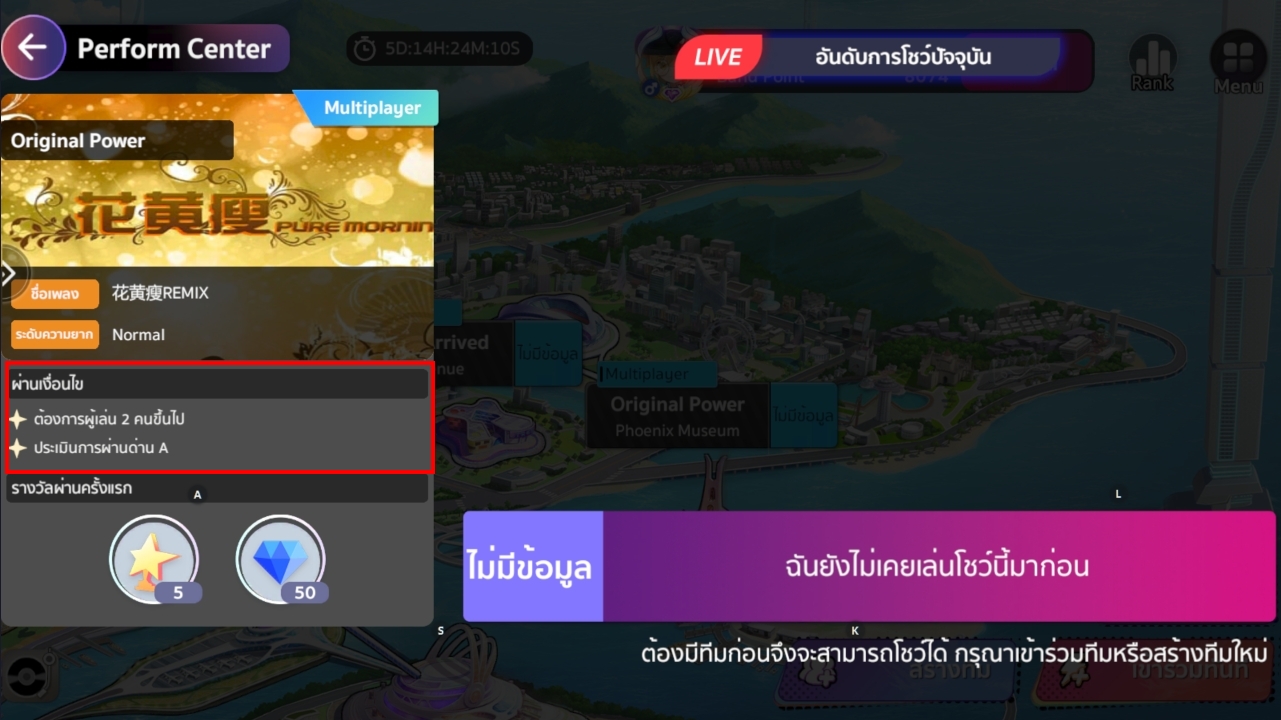
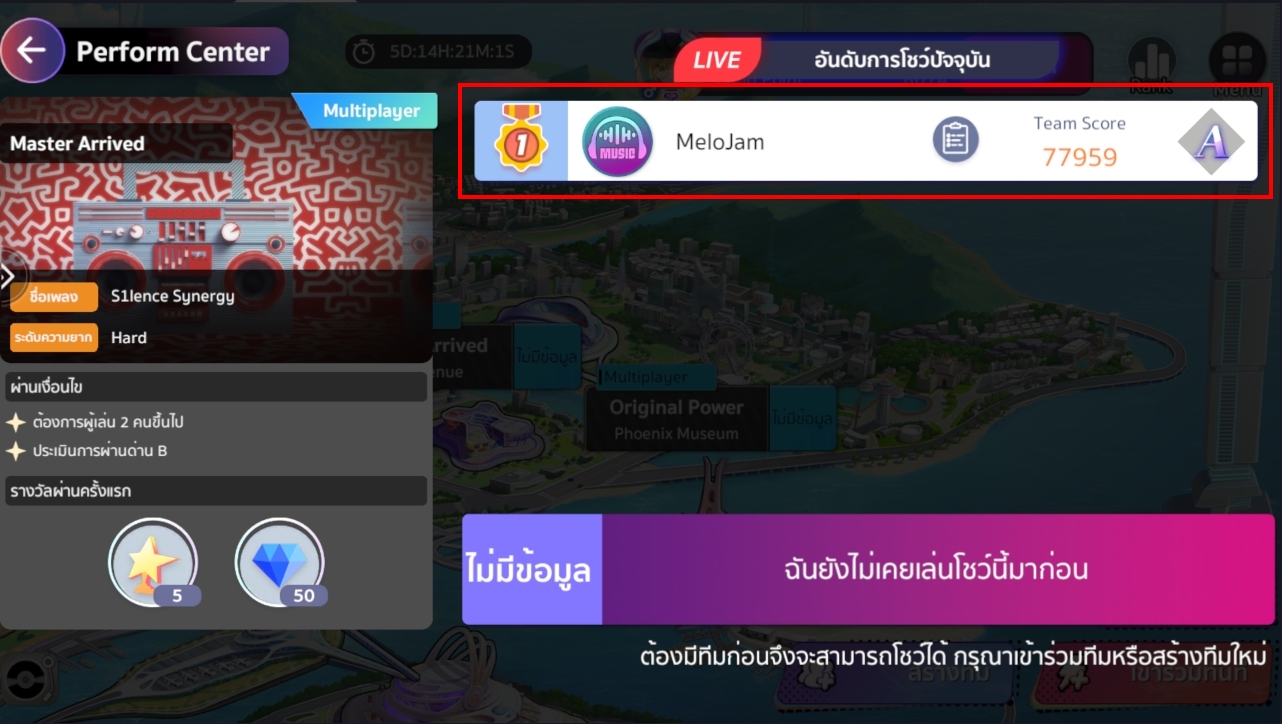
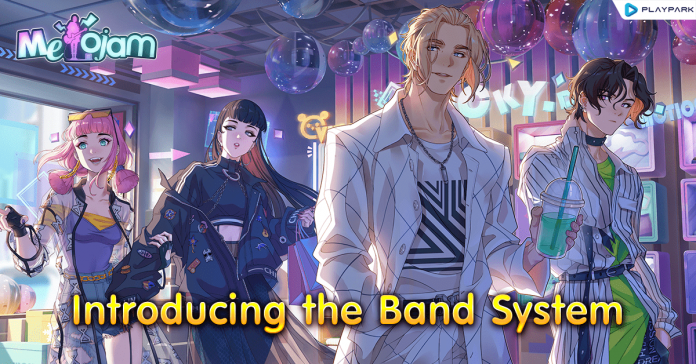
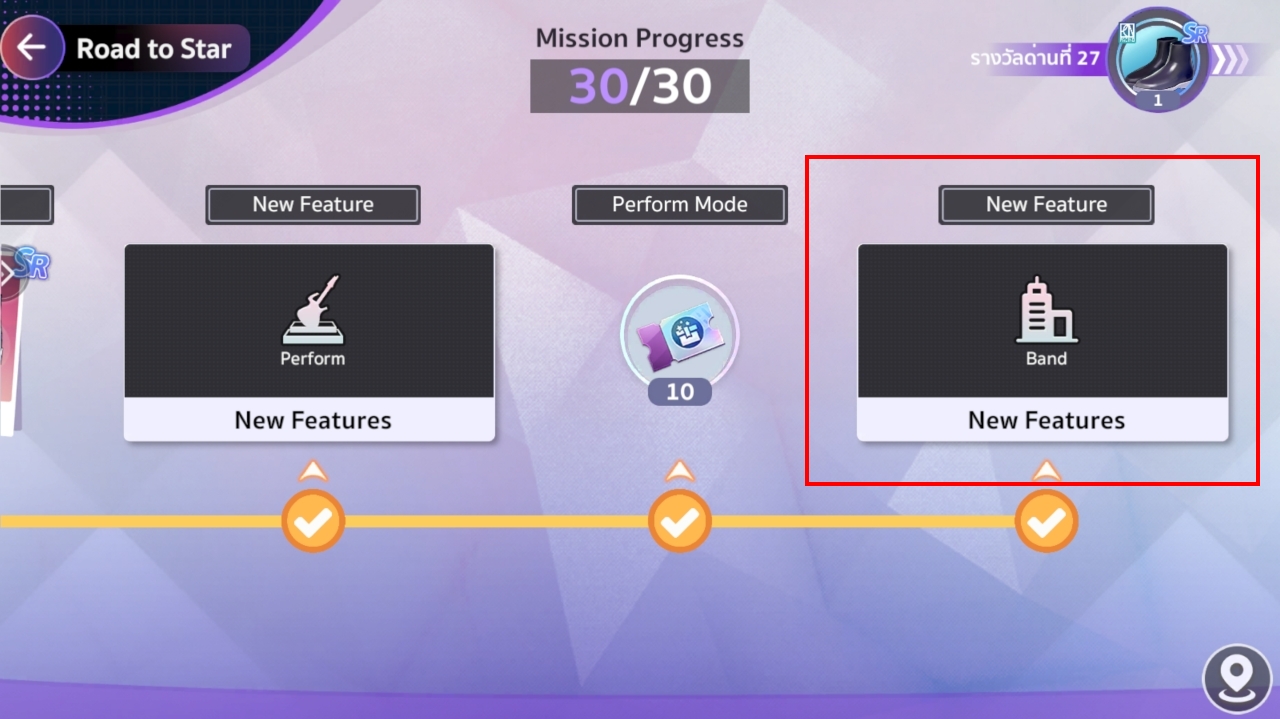 Once the Band is unlocked, friends can access it via the Band menu at the bottom of the screen.
Once the Band is unlocked, friends can access it via the Band menu at the bottom of the screen.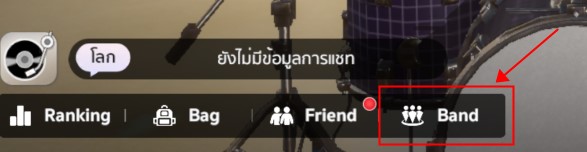
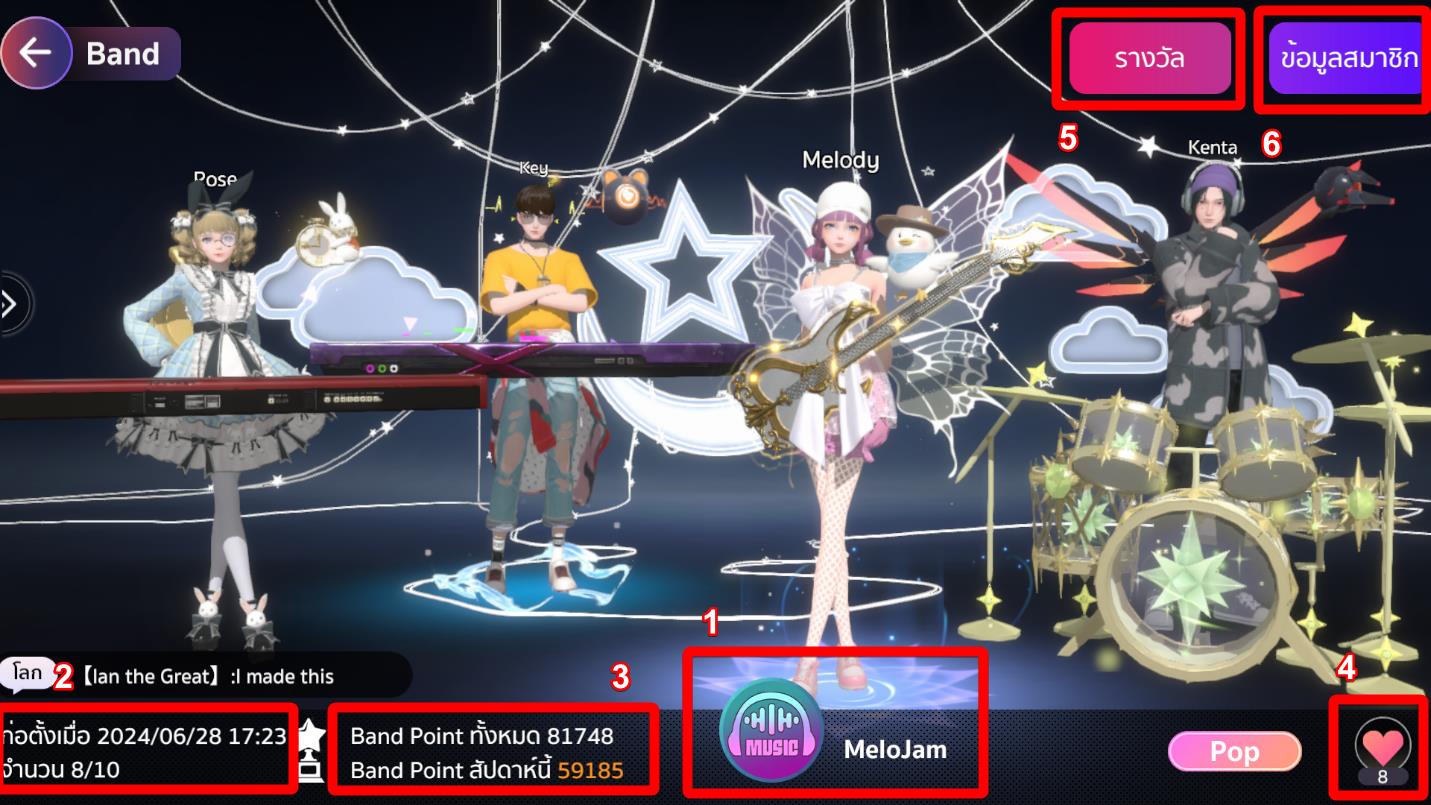
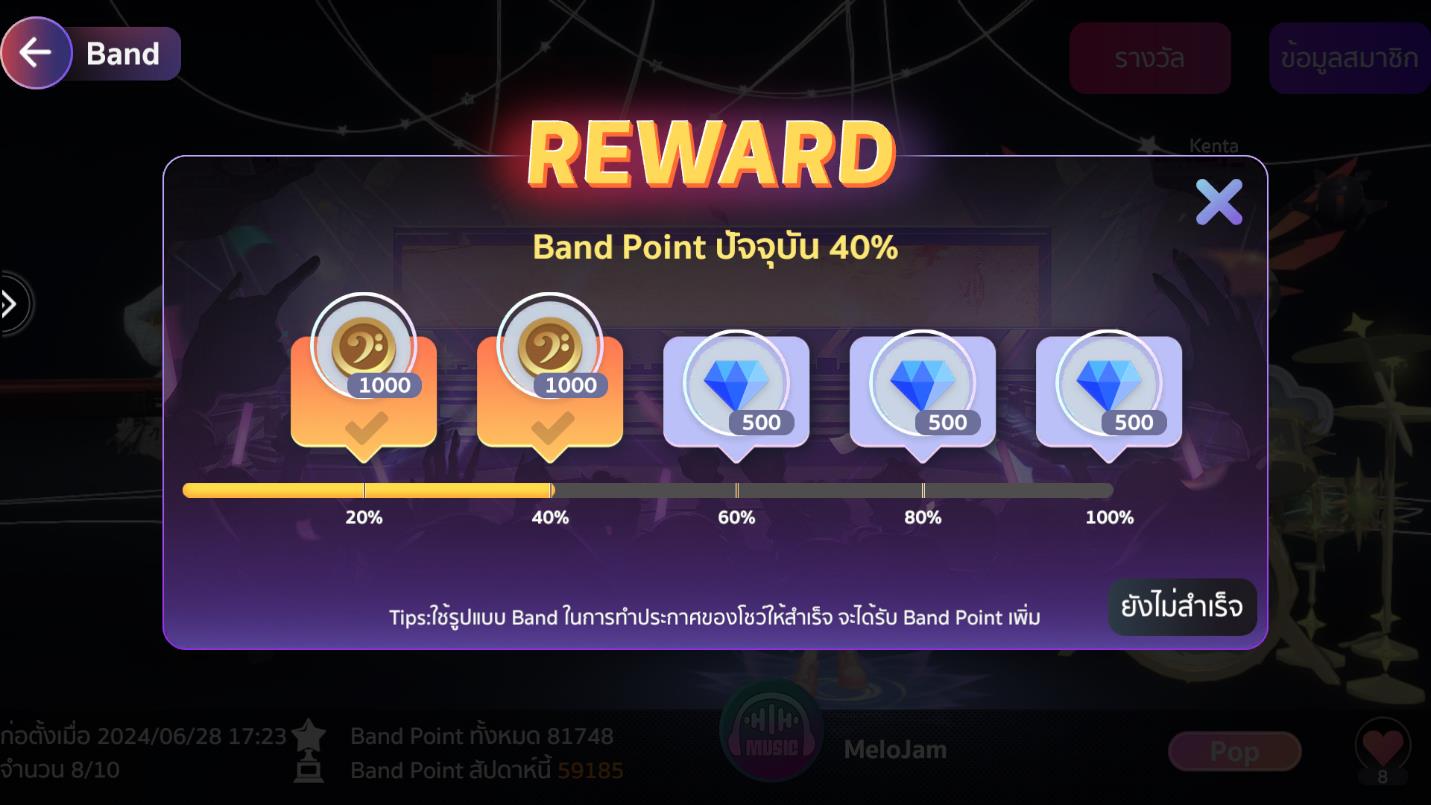
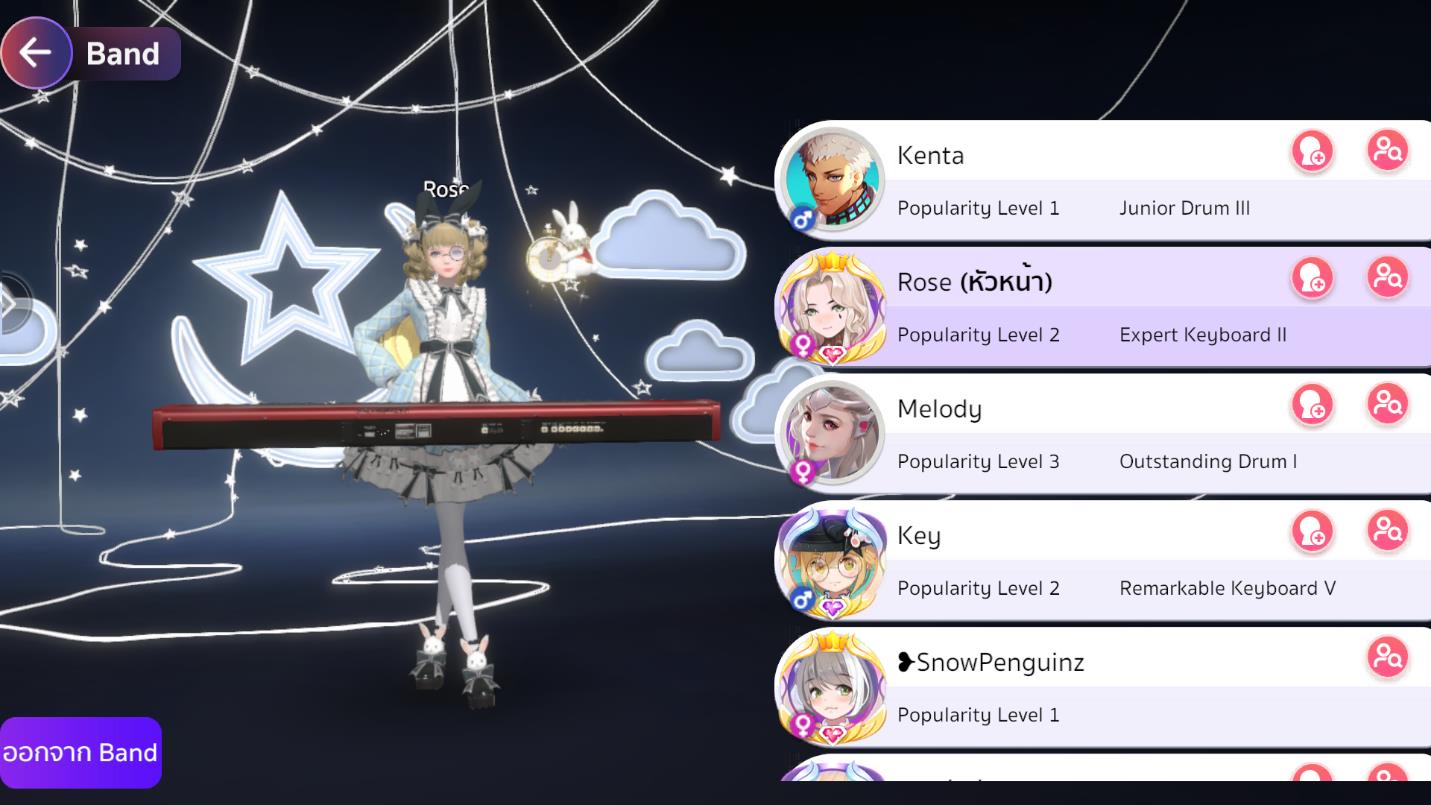



 When you roll the dice, you have a chance to receive the following items:
When you roll the dice, you have a chance to receive the following items:







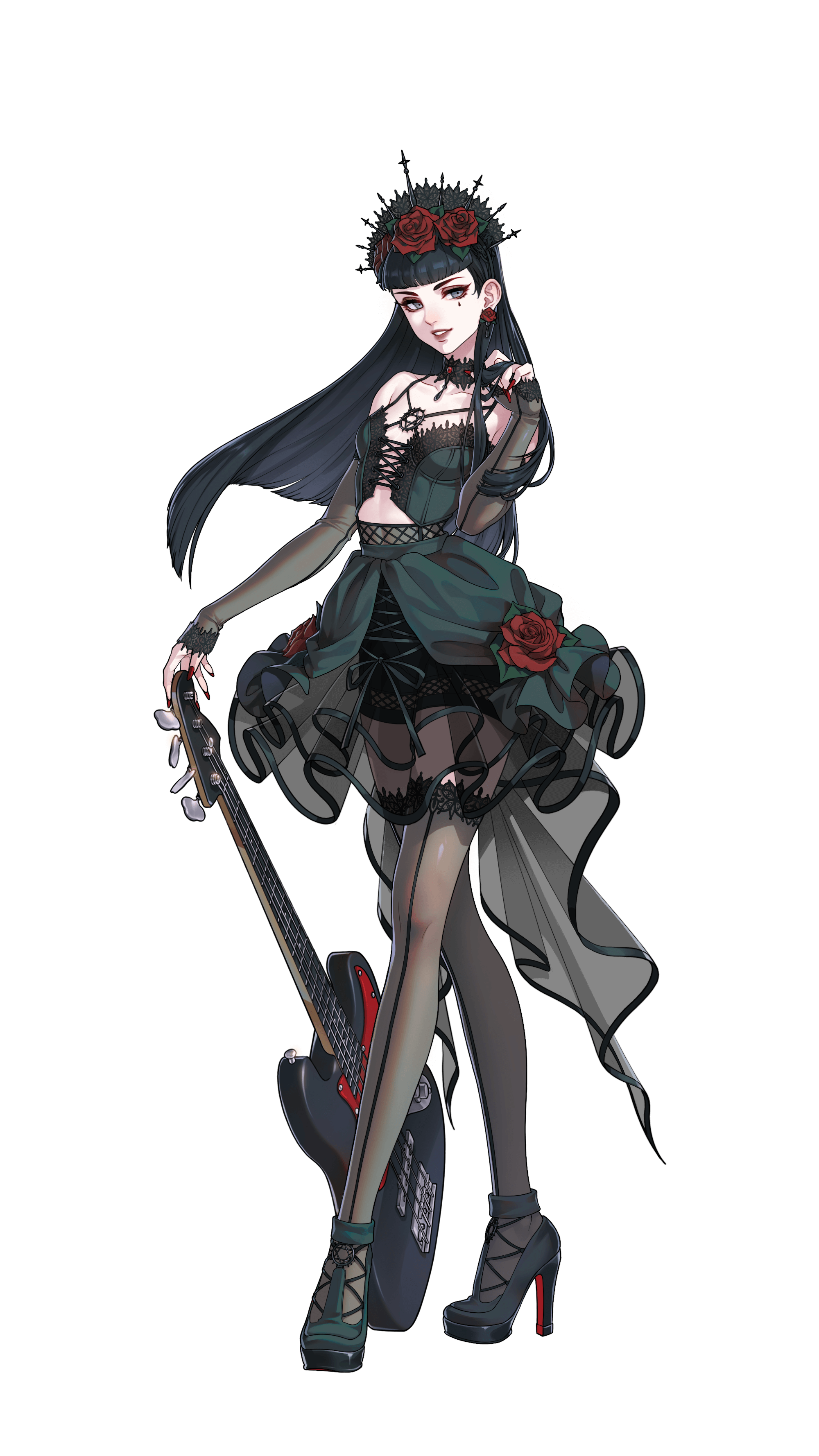
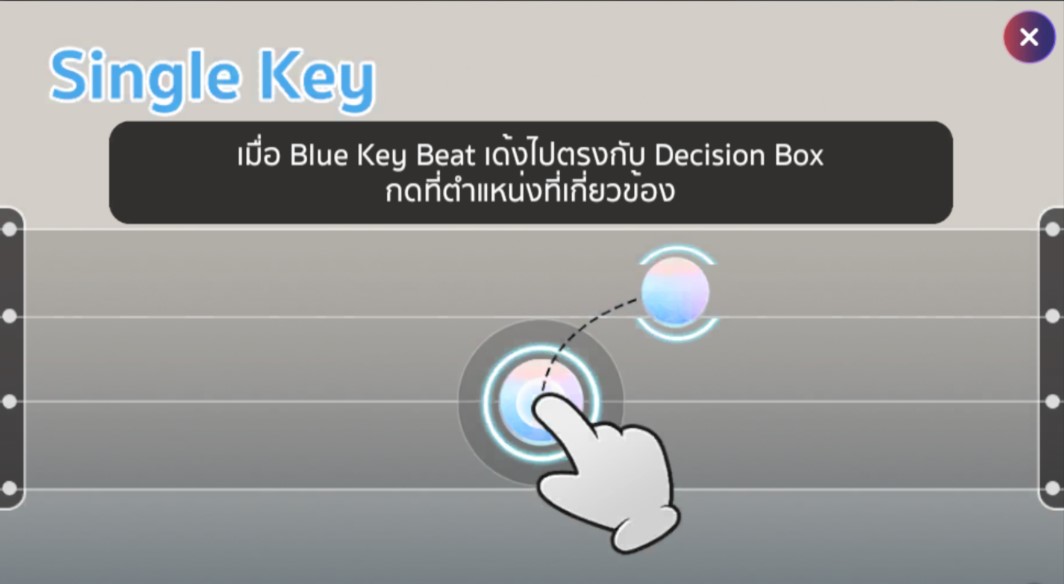
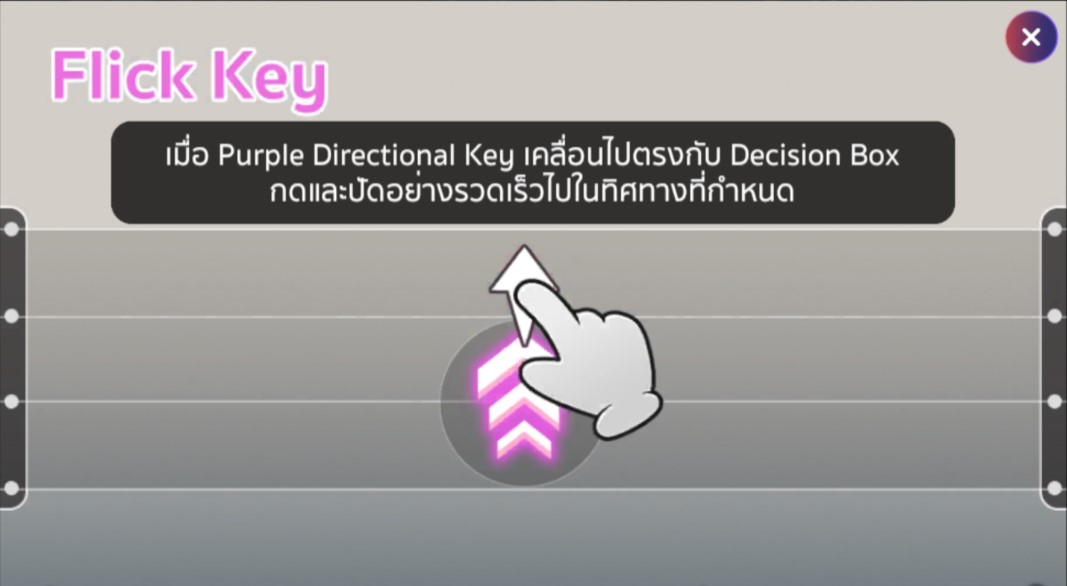 –
–